Loading
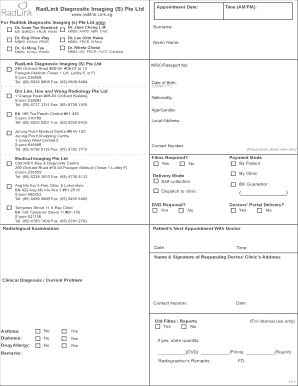
Get Registration Form V8.5 - Radlink
How it works
-
Open form follow the instructions
-
Easily sign the form with your finger
-
Send filled & signed form or save
How to fill out the Registration Form V8.5 - RadLink online
Filling out the Registration Form V8.5 for RadLink Diagnostic Imaging is an essential step in securing your appointment efficiently. This guide provides a comprehensive overview of each section of the form to ensure a smooth online submission process.
Follow the steps to complete your registration form effectively.
- Press the ‘Get Form’ button to access the Registration Form V8.5 - RadLink and open it in the online editor.
- Fill in the appointment date and time (AM/PM). Ensure that these details reflect your preferred schedule.
- Enter your local address and contact number. This information is crucial for communication and appointment confirmation.
- Indicate if films are required by selecting ‘Yes’ or ‘No’. Then, choose a delivery mode: self-collection or dispatch to the clinic.
- Specify if a DVD is required alongside your films by selecting ‘Yes’ or ‘No’.
- Paste the sticker label in the designated area on the form.
- Choose the payment mode, indicating whether the payment will be made by yourself or your clinic. Include the name of the bill guarantor if applicable.
- Select whether doctors’ portal delivery is needed by clicking ‘Yes’ or ‘No’.
- Provide details regarding your next appointment with a doctor, including the date, time, and radiological examination required.
- Fill in the clinical diagnosis or current problem. It's also necessary to indicate if you have any health conditions such as asthma or diabetes by selecting ‘Yes’ or ‘No’.
- If applicable, note any remarks or old films/reports. Indicate the quantity if old films/reports are provided.
- Complete the declaration regarding potential adverse effects on a foetus if applicable. Fill in your name, NRIC/Passport, last menstrual period, and sign and date the form.
- Review all entries for accuracy. Once confirmed, save your changes and proceed to download, print, or share the completed form.
Complete your Registration Form V8.5 - RadLink online today for swift processing!
Industry-leading security and compliance
US Legal Forms protects your data by complying with industry-specific security standards.
-
In businnes since 199725+ years providing professional legal documents.
-
Accredited businessGuarantees that a business meets BBB accreditation standards in the US and Canada.
-
Secured by BraintreeValidated Level 1 PCI DSS compliant payment gateway that accepts most major credit and debit card brands from across the globe.


