Loading
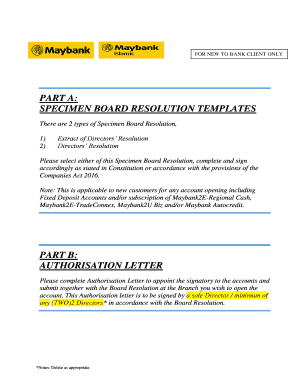
Get Maybank2e Resolution
How it works
-
Open form follow the instructions
-
Easily sign the form with your finger
-
Send filled & signed form or save
How to fill out the Maybank2e Resolution online
The Maybank2e Resolution is a crucial document for new clients seeking to open accounts with Maybank. This guide provides comprehensive, step-by-step instructions to efficiently complete the form and ensure all necessary information is accurately submitted.
Follow the steps to complete the Maybank2e Resolution effectively.
- Press the ‘Get Form’ button to acquire the Maybank2e Resolution and open it for editing.
- Select the appropriate Specimen Board Resolution for your company, either the Extract of Directors’ Resolution or the Directors’ Resolution. Ensure to complete the selected template according to your company’s Constitution and the Companies Act 2016.
- Fill in the company name and registration number in the specified sections of the form. This information identifies your organization.
- Indicate the date of the resolutions passage and/or meeting in the designated fields.
- Complete the resolutions according to the instructions provided, detailing the authorization, management of the accounts, and acceptance of services from Maybank.
- Ensure that the selected Authorised Signatory/Signatories are noted in the form. Include their names, designations, and any necessary identification numbers.
- Delete any non-applicable terms, asterisks, and notes that are not relevant to your context to prepare the document for submission.
- Once the form is completed, save your changes and download the document for your records or print it if necessary.
- Submit the completed Maybank2e Resolution alongside any required Authorisation Letter to the designated branch where the account is to be opened.
Complete the necessary documents online to streamline your account opening process with Maybank.
Update your new mobile number For an overseas mobile number - You may contact Maybank Group Customer Care at 1300 88 66 88 or +60378443696 (overseas) to help update your overseas mobile number.
Industry-leading security and compliance
US Legal Forms protects your data by complying with industry-specific security standards.
-
In businnes since 199725+ years providing professional legal documents.
-
Accredited businessGuarantees that a business meets BBB accreditation standards in the US and Canada.
-
Secured by BraintreeValidated Level 1 PCI DSS compliant payment gateway that accepts most major credit and debit card brands from across the globe.


