Loading
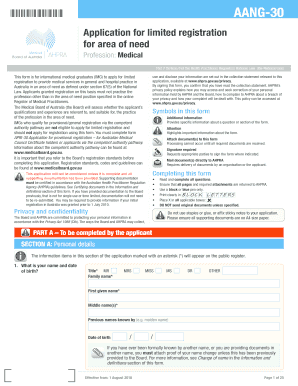
Get Application Limited Registration For An Area Of Need As A Medical Practitioner - Aang-30. Form
How it works
-
Open form follow the instructions
-
Easily sign the form with your finger
-
Send filled & signed form or save
How to fill out the Application Limited Registration For An Area Of Need As A Medical Practitioner - AANG-30. Form online
Filling out the Application Limited Registration for an Area of Need as a Medical Practitioner (AANG-30) form can be a critical step for international medical graduates seeking to practice in Australia. This guide provides clear, step-by-step instructions to help you navigate the online application process efficiently.
Follow the steps to complete your application successfully.
- Click ‘Get Form’ button to obtain the form and open it in your preferred online platform.
- Complete Part A by providing your personal details, including name, date of birth, and any previous names. Make sure to attach proof of any name changes if applicable.
- In Section B, provide proof of identity by selecting and attaching certified documents from categories A, B, C, and D as specified.
- Fill in Section C with your current contact details and residential address. Ensure the residential address is where you primarily practice.
- Complete Section D by providing details of your primary medical qualification. Attach certified copies of your degree and any other qualifications.
- In Section E, provide your AMC candidate number to verify qualifications through the ECFMG Electronic Portfolio of International Credentials.
- Proceed to Section F by detailing your registration history, including any relevant certificates from previous jurisdictions.
- Fill out Section G with your full practice history and attach your signed and dated curriculum vitae.
- In Section H, answer questions regarding your criminal history, highlighting any relevant information along with required attachments.
- For Section I, specify your registration pathway and any assessments completed related to the area of need position.
- Complete Section J by providing details of the position you are applying for, including the title, area of need, and proposed commencement date.
- In Section K, review and confirm your obligations and consent statements before signing the application.
- Finally, process the payment details, ensuring all required fees are paid and document any relevant payment methods.
- After filling out all sections, review your form for accuracy, save any changes, and submit your application through the online portal.
Complete your documents online today to ensure a smooth application process.
SELF-CHECK. All Nurses need to submit their qualification information at the Self-check. ... PAY IQNM ASSESSMENT FEES. Pay the assessment fees of $640 AUD. ... OEIANTATION PART 1 (Online Learning) ... PORTFOLIO. ... NCLEX - RN/ MCQ EXAM. ... OSCE (Objective Structured Clinical Examination) ... APPLY FOR REGISTRATION. ... ORIENTATION PART II.
Industry-leading security and compliance
US Legal Forms protects your data by complying with industry-specific security standards.
-
In businnes since 199725+ years providing professional legal documents.
-
Accredited businessGuarantees that a business meets BBB accreditation standards in the US and Canada.
-
Secured by BraintreeValidated Level 1 PCI DSS compliant payment gateway that accepts most major credit and debit card brands from across the globe.


