Loading
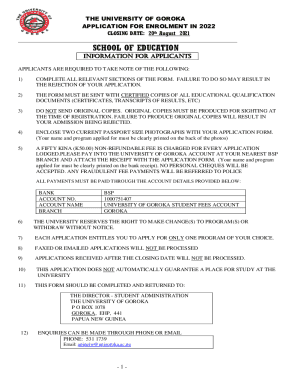
Get Pg University Of Goroka Application For Enrolment 2022
How it works
-
Open form follow the instructions
-
Easily sign the form with your finger
-
Send filled & signed form or save
How to fill out the PG University Of Goroka Application For Enrolment online
Completing the PG University Of Goroka Application For Enrolment form online is a crucial step toward your educational journey. This guide provides clear and supportive instructions to help you fill out the form accurately and comprehensively.
Follow the steps to successfully complete your application.
- Click 'Get Form' button to access the application form and open it in the editor.
- Begin by entering your personal details in the designated fields. Fill in your given name(s), surname, date of birth, citizenship, country of birth, home province, mobile number, and email address. Ensure all information is accurate and up-to-date.
- If you are a non-PNG citizen, complete the section regarding your country of citizenship. Indicate if you are a 'Bona Fide' dependent of an employee working in PNG, and provide proof if applicable.
- Provide details about your tertiary education, including the qualification attained, year attained, and name of the educational institution. List these from the highest to lowest qualification.
- Next, fill in your high and secondary school education details. Include the grade, school name, and year attained for your last two grades, such as grade 12 and grade 10.
- If applicable, detail any short courses and workshops you have attended since leaving school, specifying the name of the institution, period of study, and qualification attained.
- In the employment record section, provide details about your current and previous positions, including the description of work and dates of employment.
- Indicate if you have a sponsor and provide the necessary details. If you do not have a sponsor, explain how you plan to fund your studies.
- Include references by providing names and contact information for two referees, ensuring one is from your present or most recent employer or institution.
- Complete the STAT-P test section, noting that it is required for undergraduate program applicants. Ensure you understand the registration process and test fee payment requirements.
- Select your desired program by making a tick in the appropriate box under the undergraduate programs section. Remember, you can only apply for one program.
- Review the checklist to confirm that you have included all necessary documents, such as certified copies of educational qualifications, photographs, and the application fee receipt.
- Finally, sign and date the declaration section, affirming that all provided information is true and complete. Save your changes, then download, print, or share the completed application.
Start your application process by filling out the PG University Of Goroka Application For Enrolment online today.
Get form
Experience a faster way to fill out and sign forms on the web. Access the most extensive library of templates available.
Diploma and certificate courses The Diploma Studies Department offers a Diploma in Business Studies (Accounting), a Diploma in Business Studies (Office Administration) and Diploma in Business Studies (Computing), a Diploma in Business Studies (Management), and Diploma in Hospitality Management.
Get This Form Now!
Use professional pre-built templates to fill in and sign documents online faster. Get access to thousands of forms.
Industry-leading security and compliance
US Legal Forms protects your data by complying with industry-specific security standards.
-
In businnes since 199725+ years providing professional legal documents.
-
Accredited businessGuarantees that a business meets BBB accreditation standards in the US and Canada.
-
Secured by BraintreeValidated Level 1 PCI DSS compliant payment gateway that accepts most major credit and debit card brands from across the globe.


