Loading
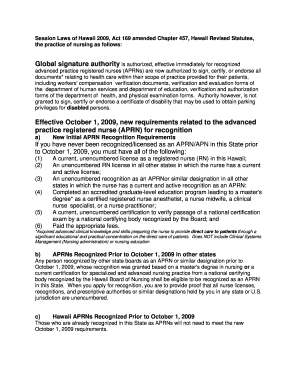
Get Hi Nsg-22 2009
How it works
-
Open form follow the instructions
-
Easily sign the form with your finger
-
Send filled & signed form or save
How to fill out the HI NSG-22 online
Filling out the HI NSG-22 form online is an important step for advanced practice registered nurses seeking recognition in Hawaii. This guide provides clear instructions to help you complete the form accurately and efficiently.
Follow the steps to complete the HI NSG-22 form online.
- Press the ‘Get Form’ button to obtain the form and open it in your designated editor.
- Begin by entering your legal name, including your last name, first name, and middle name as required in the designated fields.
- Provide your residence address, including the apartment number, city, state, and zip code. This information is mandatory.
- Indicate your APRN pathway, selecting either 'via Master's degree' or 'via National Certification' as applicable to your qualification.
- List all states where you currently hold a registered nurse license. Ensure to include the license numbers and states for verification.
- Fill out your education details, including the name and location of the institution where you received your highest nursing degree.
- Answer all questions honestly, including any criminal convictions or disciplinary actions. If any apply, attach the necessary documentation as required.
- Review all information for accuracy before signing the application. Your signature certifies that the information is true and correct.
- After completing the form, save your changes, and consider downloading or printing it for your records or submission.
- Finally, submit the completed form according to the instructions provided, ensuring all required documents and fees are included.
Start your application process today by completing the HI NSG-22 form online!
Get form
Experience a faster way to fill out and sign forms on the web. Access the most extensive library of templates available.
Related links form
Obtaining a Hawaii RN license generally takes approximately 4 to 8 weeks after the application is submitted. However, this duration can depend on various factors, including the completeness of your application and processing times. It is advisable to prepare all required documents accurately to ensure a smooth application process. Utilizing platforms such as USLegalForms can help streamline your experience within the HI NSG-22 framework.
Get This Form Now!
Use professional pre-built templates to fill in and sign documents online faster. Get access to thousands of forms.
Industry-leading security and compliance
US Legal Forms protects your data by complying with industry-specific security standards.
-
In businnes since 199725+ years providing professional legal documents.
-
Accredited businessGuarantees that a business meets BBB accreditation standards in the US and Canada.
-
Secured by BraintreeValidated Level 1 PCI DSS compliant payment gateway that accepts most major credit and debit card brands from across the globe.


