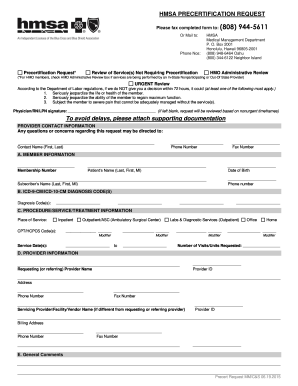
Get Hi Hmsa Precertification Request Form 2015-2026
How it works
-
Open form follow the instructions
-
Easily sign the form with your finger
-
Send filled & signed form or save
How to fill out the HI HMSA Precertification Request Form online
Completing the HI HMSA Precertification Request Form online can streamline the process of obtaining necessary medical services. This guide will walk you through each section of the form to ensure that you provide all required information accurately.
Follow the steps to complete the precertification request form successfully.
- Press the ‘Get Form’ button to download the HI HMSA Precertification Request Form and open it in your preferred editor.
- Fill out the member information section. Provide the patient’s name, membership number, date of birth, subscriber’s name, and contact phone number.
- In the diagnosis code section, input the relevant ICD-9-CM or ICD-10-CM diagnosis code(s) that apply to the patient's condition.
- Complete the procedure/service/treatment information section. Indicate the place of service (inpatient, outpatient, etc.), provide CPT/HCPCS code(s), and include the dates of service.
- Enter the requesting provider information, including the provider's name, provider ID, address, and contact details. If the servicing provider is different, include their details as well.
- If applicable, add any general comments or additional information that may help with the precertification request.
- Review the completed form for accuracy. Once all fields are filled, save your changes. You can then download, print, or share the form as needed.
Complete your HI HMSA Precertification Request Form online today to ensure timely processing of your medical service requests.
A medical precertification request is a formal application submitted to your insurance company to obtain pre-approval for certain medical treatments, surgeries, or diagnostic tests. The HI HMSA Precertification Request Form is specifically designed to facilitate this process. By obtaining precertification, you can avoid unexpected charges and ensure that your care aligns with insurance requirements. Understanding this request can provide peace of mind as you seek necessary medical services.
Industry-leading security and compliance
-
In businnes since 199725+ years providing professional legal documents.
-
Accredited businessGuarantees that a business meets BBB accreditation standards in the US and Canada.
-
Secured by BraintreeValidated Level 1 PCI DSS compliant payment gateway that accepts most major credit and debit card brands from across the globe.


