Loading
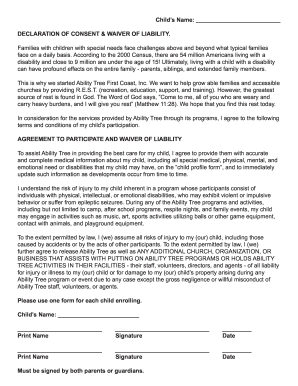
Get Ability Tree Declaration Of Consent & Waiver Of Liability 2019
How it works
-
Open form follow the instructions
-
Easily sign the form with your finger
-
Send filled & signed form or save
How to fill out the Ability Tree Declaration of Consent & Waiver of Liability online
Filling out the Ability Tree Declaration of Consent & Waiver of Liability online is an essential step for families seeking support for children with special needs. This guide provides clear, step-by-step instructions to ensure you can confidently complete the form.
Follow the steps to successfully fill out the form.
- Click ‘Get Form’ button to obtain the form and open it in the online editor. This will allow you to access the form needed for your child's participation.
- Begin by entering your child's name in the designated field at the top of the form. Ensure the name is spelled correctly, as this will be used in all program-related communications.
- Read the entire declaration of consent and waiver of liability carefully. This section outlines your agreement to participate and acknowledges the risks involved in the activities provided by Ability Tree.
- In the medical information section, provide accurate and complete details about your child's medical needs, including any special requirements. Make sure to update this information in the future as necessary.
- Sign the form in the appropriate sections, ensuring both parents or guardians provide their signatures and print their names. The date of signing must also be included.
- For the permission/authorization agreement, read each statement carefully and initial in the designated spaces to confirm your understanding and acceptance of the provisions.
- Complete the publicity release section by indicating whether you consent to your child's photograph being used for promotional purposes. Make your selection clearly.
- Once you have completed all sections of the form, review it for any errors or missing information. Ensure all required fields are filled out accurately.
- Finally, save your changes, and choose to download, print, or share the completed form as needed. Ensure you keep a copy for your records.
Begin completing the Ability Tree Declaration of Consent & Waiver of Liability online today for a smoother process.
Get form
Experience a faster way to fill out and sign forms on the web. Access the most extensive library of templates available.
Get This Form Now!
Use professional pre-built templates to fill in and sign documents online faster. Get access to thousands of forms.
Industry-leading security and compliance
US Legal Forms protects your data by complying with industry-specific security standards.
-
In businnes since 199725+ years providing professional legal documents.
-
Accredited businessGuarantees that a business meets BBB accreditation standards in the US and Canada.
-
Secured by BraintreeValidated Level 1 PCI DSS compliant payment gateway that accepts most major credit and debit card brands from across the globe.


