Loading
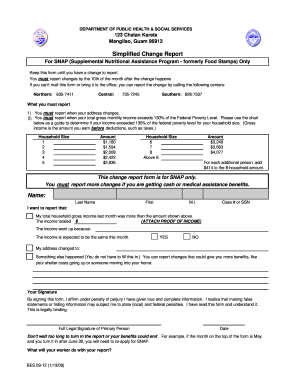
Get Gu Bes 09-12 2009-2026
How it works
-
Open form follow the instructions
-
Easily sign the form with your finger
-
Send filled & signed form or save
How to fill out the GU BES 09-12 online
This guide provides a step-by-step approach to completing the GU BES 09-12 form online. Designed for users of all experience levels, it offers clear instructions to help ensure accurate submissions.
Follow the steps to complete the GU BES 09-12 form online.
- Press the ‘Get Form’ button to access the GU BES 09-12 form and open it in your preferred online editor.
- Fill out your personal details at the top of the form, including your last name, first name, and middle initial. Ensure you also provide your case number or social security number.
- Indicate the reason for your report by checking the appropriate box. You may be reporting a change in your total household gross income or a change of address.
- If your income changed, specify the amount it totaled last month, and make sure to attach proof of income. Explain the reason for the income change by selecting either 'Yes' or 'No' if the income is expected to stay the same this month.
- In the designated area, provide your new address if applicable. There is also a section to report additional changes that might impact your benefits, such as an increase in shelter costs or a household member moving in.
- Sign your name in the designated area, affirming that the information provided is true and complete. Remember to date the signature.
- Once all fields are complete, save the changes to the document. You can choose to download, print, or share the completed form according to your needs.
Complete your GU BES 09-12 form online today to ensure timely processing of your benefits.
Most runners benefit from consuming about one GU gel per hour during prolonged running sessions. This recommendation helps maintain energy levels and prevents fatigue. For optimal performance, utilizing GU BES 09-12 as part of your routine can ensure that you stay energized and focused on your running goals.
Industry-leading security and compliance
US Legal Forms protects your data by complying with industry-specific security standards.
-
In businnes since 199725+ years providing professional legal documents.
-
Accredited businessGuarantees that a business meets BBB accreditation standards in the US and Canada.
-
Secured by BraintreeValidated Level 1 PCI DSS compliant payment gateway that accepts most major credit and debit card brands from across the globe.


