Loading
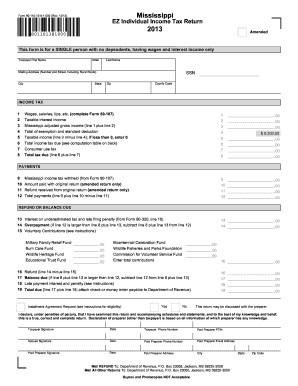
Get Ms Dor Form 80-110 2013
How it works
-
Open form follow the instructions
-
Easily sign the form with your finger
-
Send filled & signed form or save
How to fill out the MS DoR Form 80-110 online
Filling out the MS DoR Form 80-110 online can seem daunting, but with a clear understanding of each section, the process becomes more manageable. This guide will provide you with detailed, step-by-step instructions to ensure you complete the form accurately and efficiently.
Follow the steps to fill out the MS DoR Form 80-110 online successfully.
- Click the ‘Get Form’ button to access the document and open it in your preferred editing tool.
- Begin by entering your name in the appropriate fields: Taxpayer first name, initial, and last name.
- Fill in your mailing address including the number and street, city, state, county code, and zip code.
- Input your Social Security number (SSN) in the designated field.
- Report your income: Enter wages, salaries, and tips on line 1 and taxable interest income on line 2.
- Calculate your Mississippi adjusted gross income by adding line 1 and line 2, then enter the total on line 3.
- Determine your total exemption and standard deduction amount and enter it on line 4.
- Calculate your taxable income by subtracting line 4 from line 3, and if the result is less than 0, enter 0 on line 5.
- Refer to the taxation computation table to determine your total income tax due and enter it on line 6.
- If applicable, report any consumer use tax on line 7.
- Add lines 6 and 7 to obtain your total tax due, which you will enter on line 8.
- Fill in your payments and refunds as necessary on lines 9 to 11, and calculate your total payments on line 12.
- Provide details for any interest or penalties on lines 13 to 19.
- Complete the signature section, ensuring that you declare your return's authenticity by signing and dating the form.
- When finished, save your changes, and you can choose to download, print, or share the form as needed.
Start filling out your MS DoR Form 80-110 online today!
Get form
Experience a faster way to fill out and sign forms on the web. Access the most extensive library of templates available.
The Internal Revenue Service (IRS) administers and enforces U.S. federal tax laws.
Get This Form Now!
Use professional pre-built templates to fill in and sign documents online faster. Get access to thousands of forms.
Industry-leading security and compliance
US Legal Forms protects your data by complying with industry-specific security standards.
-
In businnes since 199725+ years providing professional legal documents.
-
Accredited businessGuarantees that a business meets BBB accreditation standards in the US and Canada.
-
Secured by BraintreeValidated Level 1 PCI DSS compliant payment gateway that accepts most major credit and debit card brands from across the globe.


