Loading
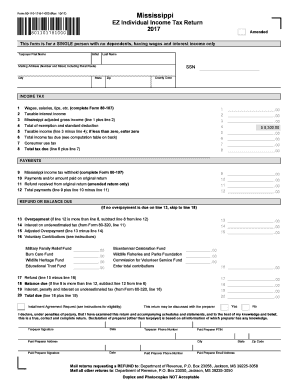
Get Ms Dor Form 80-110 2017
How it works
-
Open form follow the instructions
-
Easily sign the form with your finger
-
Send filled & signed form or save
How to fill out the MS DoR Form 80-110 online
Filling out the MS DoR Form 80-110 online is a straightforward process designed for individuals with no dependents who have wage and interest income. This guide provides clear, step-by-step instructions to help users successfully complete the form.
Follow the steps to easily complete the form online.
- Click the ‘Get Form’ button to access the form and initiate the online editing process.
- Begin by entering your first name, initial, and last name in the designated fields. Ensure the spelling is accurate.
- Fill in your Social Security Number (SSN) in the designated field to identify your tax records.
- Provide your mailing address, including the street number, city, state, county code, and zip code.
- In the 'INCOME TAX' section, enter your total wages, salaries, tips, and related income on line 1. You can reference the Income/Withholding Tax Schedule, Form 80-107, for accurate figures.
- For line 2, input your taxable interest income to calculate your total adjusted gross income.
- On line 3, add the amounts from lines 1 and 2 to determine your Mississippi adjusted gross income.
- On line 4, input the total of your exemption and standard deduction.
- Calculate your taxable income by subtracting line 4 from line 3 on line 5. If the result is negative, enter zero.
- Determine your total income tax due using the computation table provided; enter this value on line 6.
- In line 7, enter the amount of consumer use tax if applicable.
- Add the amounts from lines 6 and 7 to arrive at the total tax due on line 8.
- For the payments section, on line 9, indicate Mississippi income tax withheld using Form 80-107.
- If applicable, enter any payments made on the original return on line 10, and record any refund received from the original return on line 11.
- Calculate the total payments by summing the figures on lines 9 and 10, then subtracting line 11, entering the result on line 12.
- If there is an overpayment, complete lines 13-17 as instructed; if not, proceed to line 18 to calculate any balance due.
- For balance due, follow the instructions for lines 18-20, ensuring any penalties or interest are accounted for.
- Finally, review all entered information for accuracy. You can then save changes, download, print, or share the completed form as needed.
Don’t hesitate—complete your MS DoR Form 80-110 online today and ensure your filing is timely and accurate.
Get form
Experience a faster way to fill out and sign forms on the web. Access the most extensive library of templates available.
The Internal Revenue Service (IRS) administers and enforces U.S. federal tax laws.
Get This Form Now!
Use professional pre-built templates to fill in and sign documents online faster. Get access to thousands of forms.
Industry-leading security and compliance
US Legal Forms protects your data by complying with industry-specific security standards.
-
In businnes since 199725+ years providing professional legal documents.
-
Accredited businessGuarantees that a business meets BBB accreditation standards in the US and Canada.
-
Secured by BraintreeValidated Level 1 PCI DSS compliant payment gateway that accepts most major credit and debit card brands from across the globe.


