Loading
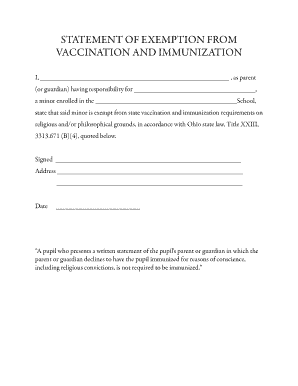
Get Statement Of Exemption From Vaccination And...
How it works
-
Open form follow the instructions
-
Easily sign the form with your finger
-
Send filled & signed form or save
How to fill out the STATEMENT OF EXEMPTION FROM VACCINATION AND IMMUNIZATION online
Filling out the Statement of Exemption from Vaccination and Immunization is an important step for parents or guardians seeking to exempt their minor from vaccination requirements. This guide provides you with clear, step-by-step instructions to complete the form online with confidence.
Follow the steps to complete the exemption form accurately
- Click ‘Get Form’ button to obtain the document and open it in the editor.
- In the first blank space, enter the full name of the parent or guardian completing the form. Ensure the name is spelled correctly as this will reflect your official signature.
- In the second blank space, write the full name of the minor for whom the exemption is being requested. Verify that the name matches official documents.
- Next, indicate the name of the school where the minor is enrolled. Be specific to avoid any confusion regarding the institution.
- Review the statement that mentions the exemption on religious and/or philosophical grounds. Familiarize yourself with Ohio state law cited in the document, as this provides the legal basis for the exemption.
- Sign and date the form in the designated areas. Make sure the date is current and that your signature is clear.
- Finally, save your changes, and choose to download, print, or share the completed form as necessary. Ensure you keep a copy for your records.
Take the next step towards securing your exemption; complete your documents online today.
New York State PHL Section 2165 requires students attending post-secondary institutions who were born on or after January 1, 1957 and registered for 6 or more credit hours to demonstrate proof of immunity against measles, mumps, and rubella. Those born before 1957 do not need to submit proof of immunization.
Industry-leading security and compliance
US Legal Forms protects your data by complying with industry-specific security standards.
-
In businnes since 199725+ years providing professional legal documents.
-
Accredited businessGuarantees that a business meets BBB accreditation standards in the US and Canada.
-
Secured by BraintreeValidated Level 1 PCI DSS compliant payment gateway that accepts most major credit and debit card brands from across the globe.


