Loading
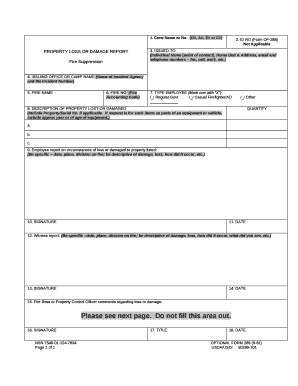
Get Property Damage Report Template Word
How it works
-
Open form follow the instructions
-
Easily sign the form with your finger
-
Send filled & signed form or save
How to fill out the Property Damage Report Template Word online
Filling out the Property Damage Report Template Word is a crucial step in documenting property loss or damage in various incidents. This guide aims to provide you with clear, step-by-step instructions for completing the form with accuracy and ease.
Follow the steps to complete the Property Damage Report template effortlessly.
- Click the ‘Get Form’ button to obtain the form and open it in your preferred online editor.
- Begin by entering the crew name or number in the designated field at the top of the form (O#, A#, E# or C#).
- Next, provide the ID number (Form OF-288), if applicable, or state 'Not Applicable' where required.
- Fill in the section labeled 'Issued To' with the individual’s name, home unit, complete address, email, and telephone numbers (including fax, cell, and work).
- Input the name of the issuing office or camp, along with the name of the incident agency and the incident number.
- Write down the fire name and the fire number (fire accounting code) for reference.
- Mark the type of employee in the designated area, selecting 'Regular Govt', 'Casual Firefighter/AD', or 'Other' by placing an ‘X’ in the appropriate box.
- Provide a detailed description of the property that was lost or damaged, including property or serial number, and if relevant, the approximate year or age of the equipment.
- Describe the circumstances surrounding the loss or damage in as much detail as possible, including date, place, and specifics of the incident.
- Next, ensure to provide your signature in the designated field to validate the report.
- Record the date of completion in the appropriate section.
- If relevant, include a witness report with detailed observations of the incident, ensuring to be descriptive.
- Have the witness sign and provide the date to corroborate their account.
- Leave space for comments from the Fire Boss or Property Control Officer regarding the loss or damage, as directed.
- Finally, enter the necessary signatures and dates for additional approval, if required.
- After thoroughly reviewing the completed form, save your changes, and consider downloading or printing the document for your records or sharing as needed.
Start filling out the Property Damage Report Template online today for an efficient reporting process.
How to Write a Factual Equipment Damage Report Note Necessary Details. In writing your report, you need to keep it as detailed as possible. ... Write Down Event Specifics. The next thing to do is to write an event sequence of the circumstance. ... Interview Witnesses. ... Submit It to Your Supervisor.
Industry-leading security and compliance
US Legal Forms protects your data by complying with industry-specific security standards.
-
In businnes since 199725+ years providing professional legal documents.
-
Accredited businessGuarantees that a business meets BBB accreditation standards in the US and Canada.
-
Secured by BraintreeValidated Level 1 PCI DSS compliant payment gateway that accepts most major credit and debit card brands from across the globe.


