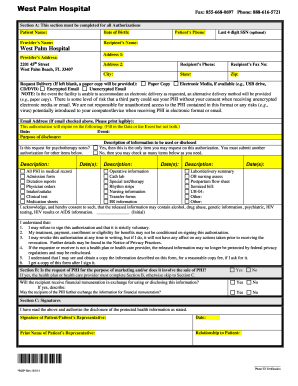
Get Fl West Palm Hospital Authorization For Release Form 2014-2025
How it works
-
Open form follow the instructions
-
Easily sign the form with your finger
-
Send filled & signed form or save
Tips on how to fill out, edit and sign FL West Palm Hospital Authorization for Release Form online
How to fill out and sign FL West Palm Hospital Authorization for Release Form online?
Get your online template and fill it in using progressive features. Enjoy smart fillable fields and interactivity.Follow the simple instructions below:
Discover all the essential advantages of completing and sending documents through the internet. With our platform, filling out the FL West Palm Hospital Authorization for Release Form takes only a few minutes. We achieve this by providing you with access to our comprehensive editor that effectively alters/corrects the document's original text, adds specific fields, and allows for your signature.
Complete the FL West Palm Hospital Authorization for Release Form in just a few minutes by following the steps outlined below:
Send your new FL West Palm Hospital Authorization for Release Form electronically when you finish completing it. Your data is securely safeguarded, as we adhere to the latest security standards. Join millions of satisfied users who are already completing legal documents right from their homes.
- Locate the template you require from our collection of legal forms.
- Click on the Get form button to open it and start editing.
- Fill in all the necessary fields (they are highlighted in yellow).
- The Signature Wizard will allow you to place your e-signature right after you've completed entering the information.
- Add the date.
- Review the entire document to ensure that you have provided all the information and that no changes are necessary.
- Click Done and download the completed document to your device.
How to revise Get FL West Palm Hospital Authorization for Release Document 2014: personalize forms online
Place the appropriate document management tools at your disposal. Complete Get FL West Palm Hospital Authorization for Release Document 2014 with our dependable solution that merges editing and eSignature features.
If you wish to complete and endorse Get FL West Palm Hospital Authorization for Release Document 2014 online effortlessly, then our web-based solution is the ideal choice. We provide an extensive library of template-based documents that you can adjust and fill out online. Additionally, there is no need to print the document or employ external methods to make it fillable. All essential features will be readily accessible for your use once you open the file in the editor.
Let’s explore our online editing features and their primary characteristics. The editor has an intuitive interface, so it won't take long to learn its functionality. We’ll review three key elements that allow you to:
Beyond the features described above, you can protect your file with a password, apply a watermark, convert the file to the desired format, and much more.
Our editor simplifies editing and signing the Get FL West Palm Hospital Authorization for Release Document 2014. It allows you to accomplish nearly everything regarding forms. Moreover, we always ensure that your file editing experience is secure and adheres to major regulatory standards. All these aspects enhance the enjoyment of using our tool.
Obtain Get FL West Palm Hospital Authorization for Release Document 2014, implement the required edits and modifications, and receive it in the specified file format. Try it today!
- Alter and comment on the template
- The upper toolbar comes with functions that assist you in emphasizing and obscuring text, excluding images and visual elements (lines, arrows, checkmarks, etc.), adding your signature, initializing, dating the document, and more.
- Arrange your documents
- Utilize the left-side toolbar if you want to reorder the document or remove pages.
- Prepare them for distribution
- If you want to make the document fillable for others and share it, you can use the tools on the right to insert various fillable fields, signatures and dates, text boxes, etc.
Writing an authorization to release information requires you to clearly state the patient's name, the information to be released, and the recipient of that information. Use the FL West Palm Hospital Authorization for Release Form for a structured approach, ensuring that you include the purpose of the authorization and the patient's signature. Always keep a copy of the authorization for personal records.
Industry-leading security and compliance
-
In businnes since 199725+ years providing professional legal documents.
-
Accredited businessGuarantees that a business meets BBB accreditation standards in the US and Canada.
-
Secured by BraintreeValidated Level 1 PCI DSS compliant payment gateway that accepts most major credit and debit card brands from across the globe.


