Loading
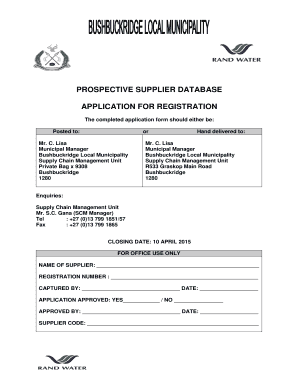
Get Prospective Supplier Database Registration Form - Bushbuckridge Gov
How it works
-
Open form follow the instructions
-
Easily sign the form with your finger
-
Send filled & signed form or save
How to fill out the Prospective Supplier Database Registration Form - Bushbuckridge Gov online
Filling out the Prospective Supplier Database Registration Form is an essential process for vendors seeking to do business with Bushbuckridge Municipality. This guide provides a clear, step-by-step approach to completing the form accurately and thoroughly.
Follow the steps to complete the registration form correctly.
- Click ‘Get Form’ button to obtain the Prospective Supplier Database Registration Form and open it in the editor.
- Begin by providing your company registration document. Ensure you have a certified copy attached if required, and mark any non-applicable fields as N/A.
- Complete the proof of shareholding section by attaching certified copies of shareholding documents as necessary. Clearly indicate non-applicable scenarios.
- Provide proof of banking documents, such as a recent bank statement or a canceled check. Make sure the document clearly shows your banking details.
- Enter the Unemployment Insurance Fund details if applicable and attach the corresponding documentation.
- Fill in the Compensation Fund Registration Number and attach the Letter of Good Standing document where necessary.
- Include any applicable VAT and P.A.Y.E. registration numbers, ensuring to attach documentation as required.
- Input the details for the Tax Clearance Certificate, ensuring an original, valid certificate is submitted.
- If applicable, complete the CIDB registration section by attaching the Contractor Registration Certificate.
- Complete the business particulars section, ensuring you provide accurate and complete information regarding your business operations.
- Describe your core business operations clearly, and provide any additional information required regarding your B-BBEE status.
- Fill in the banking details section accurately and ensure to follow your bank's verification requirements.
- Make the municipal utility account declaration by including all necessary details and signatures.
- List previous experience, detailing contracts related to your core business, providing all requested information.
- Finalize the form by certifying correctness, ensuring all signatures and documentation are completed and ready to be submitted.
- At the end of the form, save your changes, download the completed document, and print or share it as needed.
Ensure that you complete the Prospective Supplier Database Registration Form online and submit all required documentation for successful registration.
Industry-leading security and compliance
US Legal Forms protects your data by complying with industry-specific security standards.
-
In businnes since 199725+ years providing professional legal documents.
-
Accredited businessGuarantees that a business meets BBB accreditation standards in the US and Canada.
-
Secured by BraintreeValidated Level 1 PCI DSS compliant payment gateway that accepts most major credit and debit card brands from across the globe.


