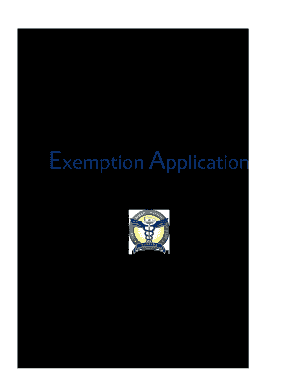
Get Fl Dh-mqa 1197 2012-2026
How it works
-
Open form follow the instructions
-
Easily sign the form with your finger
-
Send filled & signed form or save
How to fill out the FL DH-MQA 1197 online
Filling out the FL DH-MQA 1197 exemption application is an important step for those seeking an exemption from disqualification based on criminal offenses. This guide provides clear and supportive instructions to help you complete the form effectively online.
Follow the steps to successfully complete your exemption application.
- Press the ‘Get Form’ button to access the FL DH-MQA 1197 exemption application form in your browser.
- Begin by completing the personal information section, which includes your last name, first name, middle name, license number, date of birth, sex, race, Social Security number, mailing address, and contact information.
- Next, fill out the employment information section. Provide the name of the facility where you are employed, the type of facility, your position, and the dates of employment.
- Carefully review the checklist provided at the beginning of the form. Ensure all required documents, such as court dispositions and recommendation letters, are prepared for submission.
- Affirm your understanding of the exemption review policy by signing and dating the form where indicated.
- If background screening is required, follow the instructions within the form to complete the Live Scan fingerprinting process.
- Once you have filled out all sections of the form, double-check your entries for accuracy and completeness.
- Finally, save your changes and proceed to download, print, or share the completed application as necessary for mailing to the appropriate Board.
Complete your exemption application online today to take the next step in your licensing process.
Florida MQA, or the Medical Quality Assurance division, oversees the licensing and regulation of healthcare providers in the state, including nurses. The FL DH-MQA 1197 plays a critical role in shaping the standards and practices governing nursing licensure. The MQA aims to promote public health and safety by ensuring that all licensed professionals maintain high levels of competency and ethical practice.
Industry-leading security and compliance
-
In businnes since 199725+ years providing professional legal documents.
-
Accredited businessGuarantees that a business meets BBB accreditation standards in the US and Canada.
-
Secured by BraintreeValidated Level 1 PCI DSS compliant payment gateway that accepts most major credit and debit card brands from across the globe.


