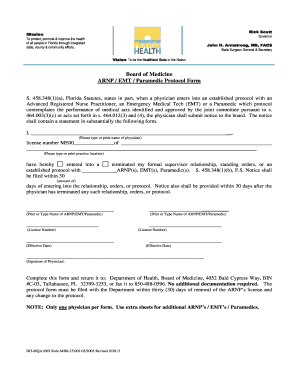
Get Fl Dh-mqa 1069 2013-2026
How it works
-
Open form follow the instructions
-
Easily sign the form with your finger
-
Send filled & signed form or save
How to fill out the FL DH-MQA 1069 online
The FL DH-MQA 1069 form is essential for notifying the Board of Medicine in Florida about established protocols between physicians and Advanced Registered Nurse Practitioners, Emergency Medical Technicians, or Paramedics. This guide provides clear, step-by-step instructions on how to accurately fill out the form online, ensuring compliance with state regulations.
Follow the steps to complete the FL DH-MQA 1069 online.
- Press the ‘Get Form’ button to obtain the form and open it in your preferred online editing tool.
- In the first section, type or print your name in the designated space for the physician's name. Ensure accuracy as this information is vital.
- Enter your license number in the next field. This should match the official documentation associated with your medical practice.
- Provide the practice location where the protocol will be applied. This should be a complete address to avoid any confusion.
- Identify and indicate whether you have entered into a supervisory relationship or standing orders with the ARNP(s), EMT(s), or Paramedic(s) by stating 'entered into' or 'terminated my formal supervisor relationship.'
- List the names of the ARNPs, EMTs, or Paramedics with whom you have established the protocol. Include their license numbers as required.
- Specify the effective date of the protocol initiation in the provided space.
- Sign the form in the designated area, ensuring your signature is clear and legible.
- Once you have completed all sections of the form, review the information for accuracy and completeness.
- You may save any changes you made during editing. After that, you can download, print, or share the final form as required.
Complete your form online today to ensure compliance with Florida's medical protocol requirements.
The speed of getting EMT certified in Florida largely depends on the training program and your dedication. Fast-track programs may certify you within weeks, especially if you are studying full-time. However, even in accelerated courses, you must still complete necessary exams and submit the FL DH-MQA 1069, ensuring compliance with state regulations for certification.
Industry-leading security and compliance
-
In businnes since 199725+ years providing professional legal documents.
-
Accredited businessGuarantees that a business meets BBB accreditation standards in the US and Canada.
-
Secured by BraintreeValidated Level 1 PCI DSS compliant payment gateway that accepts most major credit and debit card brands from across the globe.


