Loading
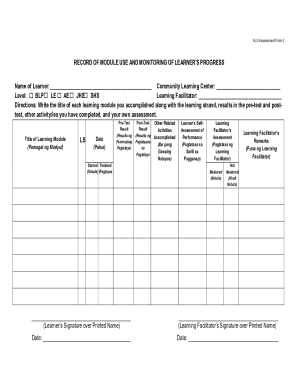
Get Als Assessment Form 1
How it works
-
Open form follow the instructions
-
Easily sign the form with your finger
-
Send filled & signed form or save
How to fill out the ALS Assessment Form 1 online
The ALS Assessment Form 1 is an essential document for recording the progress of learners within the Alternative Learning System. This guide provides clear, step-by-step instructions on how to effectively fill out the form online to ensure accurate assessment and documentation of learner achievements.
Follow the steps to successfully complete the ALS Assessment Form 1 online.
- Click ‘Get Form’ button to obtain the form and open it in your online editor.
- Enter the name of the learner in the designated field labeled 'Name of Learner'. This should be the full name of the individual being assessed.
- Fill in the 'Community Learning Center' section with the appropriate name of the center where the learner is enrolled.
- Select the level of the learner from the provided options: BLP, LE, AE, JHS, or SHS. Make sure to check the box next to the correct option.
- In the 'Learning Facilitator' section, provide the name of the facilitator who is responsible for monitoring the learner's progress.
- For each learning module completed, fill in the 'Title of Learning Module' and 'Learning Strand'. Ensure that all titles are accurate.
- Record the start and finish dates of each module in the 'Date' section, ensuring the format is correct.
- Complete the 'Pre-Test Result' and 'Post-Test Result' fields with the respective scores achieved by the learner during assessments.
- List any 'Other Related Activities Accomplished' in the dedicated field to record additional learning or accomplishments by the learner.
- Provide a self-assessment from the learner in the 'Learner’s Self-Assessment of Performance' section, encouraging honest reflection on learned material.
- Fill out the assessment provided by the learning facilitator in the 'Learning Facilitator’s Assessment' section, indicating whether the learner has mastered the content.
- Finally, add any remarks from the learning facilitator in the 'Learning Facilitator’s Remarks' section, ensuring feedback is constructive.
- Users can review all entered information, then save changes, download, print, or share the completed form as needed.
Complete the ALS Assessment Form 1 online to ensure accurate documentation of learner progress.
This form contains a documentation of the learner's relevant life experiences, which may affect their learner. Details that should be documented include learner's interests, hobbies, strengths, weaknesses, ambition/s, and family, among others.
Industry-leading security and compliance
US Legal Forms protects your data by complying with industry-specific security standards.
-
In businnes since 199725+ years providing professional legal documents.
-
Accredited businessGuarantees that a business meets BBB accreditation standards in the US and Canada.
-
Secured by BraintreeValidated Level 1 PCI DSS compliant payment gateway that accepts most major credit and debit card brands from across the globe.


