Loading
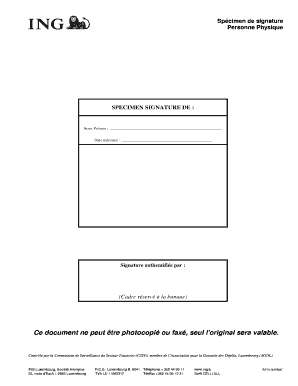
Get Specimen De Signature
How it works
-
Open form follow the instructions
-
Easily sign the form with your finger
-
Send filled & signed form or save
How to fill out the Specimen De Signature online
Filling out the Specimen De Signature is a crucial step in documenting your authentic signature for official purposes. This guide will help you navigate the process efficiently and accurately.
Follow the steps to complete your Specimen De Signature form.
- Press the ‘Get Form’ button to access the form. This will allow you to obtain the Specimen De Signature document and open it in your preferred format.
- In the first field labeled 'Nom, Prénom', enter your full name. Make sure to include your first name followed by your last name to ensure accuracy.
- Next, locate the field for 'Date naissance'. Here, input your date of birth. Use the format specified in the form to prevent any misunderstanding.
- You will see a section labeled 'Signature authentifiée par'. This will be filled out by the bank, so leave it blank for now.
- Review all entered information for accuracy. Double-check spelling and dates to ensure everything is correct before finalizing your form.
- Once you have completed the form, you will have options to save your changes, download the document for personal records, print a hard copy, or share it as needed.
Complete your Specimen De Signature form online today to ensure all your documents are properly authenticated.
Terms of agreement are a set of legal conditions used to ensure that all parties involved in a contract or transaction understand the responsibilities and obligations of each party. They can be found in any type of business document, including service contracts, purchase orders, and sales agreements.
Industry-leading security and compliance
US Legal Forms protects your data by complying with industry-specific security standards.
-
In businnes since 199725+ years providing professional legal documents.
-
Accredited businessGuarantees that a business meets BBB accreditation standards in the US and Canada.
-
Secured by BraintreeValidated Level 1 PCI DSS compliant payment gateway that accepts most major credit and debit card brands from across the globe.


