Loading
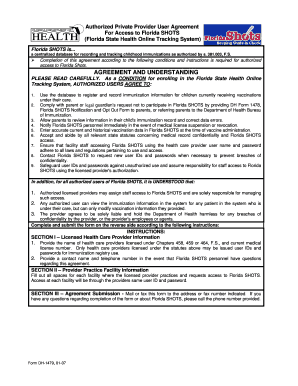
Get Fl Dh-1479 2007-2026
How it works
-
Open form follow the instructions
-
Easily sign the form with your finger
-
Send filled & signed form or save
How to fill out the FL DH-1479 online
This guide provides clear and supportive instructions for completing the FL DH-1479 form online, which is necessary for accessing Florida SHOTS. This centralized database helps health care providers manage childhood immunization records efficiently and securely.
Follow the steps to successfully complete and submit the FL DH-1479 online.
- Click ‘Get Form’ button to obtain the FL DH-1479 and open it in the digital editor.
- In Section I, provide the name of the health care provider along with their medical license number. Ensure that you enter only the names of providers licensed under Chapters 458, 459, or 464, F.S.
- Fill in the contact name and telephone number for any questions that Florida SHOTS personnel might have regarding this agreement.
- Proceed to Section II and fill out all spaces for each facility where the licensed provider practices. Each facility should be listed with consistent access using the same user ID and password.
- In Section III, review the submission instructions. Complete the form by ensuring all required fields are filled out, and double-check for accuracy.
- Once you have completed all sections of the form, save your changes. You may then choose to download, print, or share the FL DH-1479 as needed.
Complete your documents online to streamline your access to Florida SHOTS.
To get a Florida certificate of immunization, you need to consult your healthcare provider for a record of your vaccinations. They will complete the needed documentation, including the DH 680 form if necessary. Additionally, you can explore resources like uslegalforms, which can guide you through the process and ensure you have all required paperwork.
Industry-leading security and compliance
US Legal Forms protects your data by complying with industry-specific security standards.
-
In businnes since 199725+ years providing professional legal documents.
-
Accredited businessGuarantees that a business meets BBB accreditation standards in the US and Canada.
-
Secured by BraintreeValidated Level 1 PCI DSS compliant payment gateway that accepts most major credit and debit card brands from across the globe.


