Loading
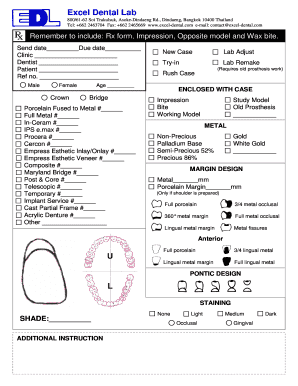
Get Th Excel Dental Lab Remember To Include: Rx Form Impression Opposite Model And Wax Bite 2007-2026
How it works
-
Open form follow the instructions
-
Easily sign the form with your finger
-
Send filled & signed form or save
How to fill out the TH Excel Dental Lab Remember To Include: Rx Form Impression Opposite Model And Wax Bite online
This guide provides a clear and comprehensive walkthrough for filling out the TH Excel Dental Lab's Rx Form Impression Opposite Model And Wax Bite. Whether you are a healthcare provider or a dental assistant, this step-by-step guide will assist you in accurately completing the form online.
Follow the steps to complete your dental lab form online.
- Press the ‘Get Form’ button to access the form and open it in your chosen editor.
- Enter the send date and due date in the designated fields. Ensure you use the correct formatting for dates as per your professional standards.
- Fill in the clinic name, dentist's name, and patient's name in the corresponding fields. Double-check for correct spelling and complete information.
- Input the reference number in the provided space. This helps track the specific case more efficiently.
- Select the patient’s gender by marking the appropriate option. Choose 'Male' or 'Female' as relevant.
- Indicate the case type by selecting from the available options, such as 'New Case,' 'Try-in,' or specific crown types. Check the box or enter the relevant details in the area provided.
- If necessary, specify additional case details such as the type of restoration like 'Porcelain Fused to Metal' or 'Full Metal' by writing the corresponding number in the blank field next to each type.
- Complete the 'Age' field for the patient if applicable to the case.
- Indicate if any items are enclosed with the case, such as 'Impression,' 'Bite,' or 'Old Prosthesis.' Mark each item that you are including.
- Select the type of metal being used by checking the appropriate box under the 'METAL' section. Make sure to specify any other materials if 'Other' is chosen.
- In the 'MARGIN DESIGN' section, specify the measurements for metal and porcelain margins if relevant to the dental work being done.
- For 'PONTIC DESIGN,' choose the design specifics that apply to the case.
- Indicate the shade required for staining in the designated field to provide the lab with the correct color matching instructions.
- If any additional instructions are present, check the relevant box if applicable or add custom instructions in the provided field.
- Once all fields are completed, review the information for accuracy. You can then save your changes, download the completed form, print it out, or share it as needed.
Complete your dental lab documents quickly and accurately online today.
Dental Laboratory Technicians The dental laboratory technician's task is to fabricate crowns, bridges, dentures, and orthodontic appliances based on the prescription of a dentist. Many of these tasks require high precision, and the technician's skill weighs heavily on the ultimate success of the treatment.
Industry-leading security and compliance
US Legal Forms protects your data by complying with industry-specific security standards.
-
In businnes since 199725+ years providing professional legal documents.
-
Accredited businessGuarantees that a business meets BBB accreditation standards in the US and Canada.
-
Secured by BraintreeValidated Level 1 PCI DSS compliant payment gateway that accepts most major credit and debit card brands from across the globe.


