Loading
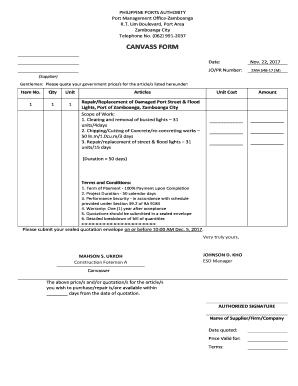
Get Canvass Form
How it works
-
Open form follow the instructions
-
Easily sign the form with your finger
-
Send filled & signed form or save
How to fill out the Canvass Form online
Filling out the Canvass Form online is a straightforward process that allows users to provide price quotations for specific articles. This guide will take you through each step, ensuring that all necessary information is provided clearly and accurately.
Follow the steps to complete the Canvass Form
- Click ‘Get Form’ button to obtain the form and open it in the editor.
- Begin by entering the date at the top of the form. This helps indicate when the quotation is being submitted.
- In the JO/PR Number field, include the reference number associated with your quotation to ensure proper tracking.
- Fill in the Supplier section with the name and details of your organization to identify who is providing the quotation.
- In the Items table, input the Item Number, Quantity, Unit, and the details about the articles for which you are providing quotations.
- Provide the Unit Cost for each item listed. This should reflect the price you intend to charge for each unit.
- Calculate the Amount for each item. This is done by multiplying the Quantity by the Unit Cost.
- Review the Terms and Conditions section carefully. Make sure to understand and agree to the payment terms, project duration, performance security, warranty, and submission guidelines.
- Complete the final part of the form by stating the duration for which the prices quoted are valid and adding an authorized signature.
- Once you have filled out all sections of the form, save your changes. You may choose to download, print, or share the completed form as required.
Complete your forms online effectively and ensure your submissions are accurate.
The purpose of the form is to confirm who lives at your address – it is not an actual registration form. Once we know who is living at each address, we can invite those residents who are not yet registered (including any 16 and 17 year-olds), the opportunity to register to vote.
Industry-leading security and compliance
US Legal Forms protects your data by complying with industry-specific security standards.
-
In businnes since 199725+ years providing professional legal documents.
-
Accredited businessGuarantees that a business meets BBB accreditation standards in the US and Canada.
-
Secured by BraintreeValidated Level 1 PCI DSS compliant payment gateway that accepts most major credit and debit card brands from across the globe.


