Loading
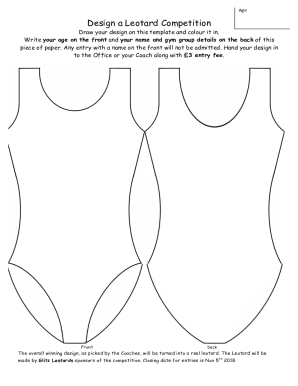
Get Blank Leotard Template
How it works
-
Open form follow the instructions
-
Easily sign the form with your finger
-
Send filled & signed form or save
How to fill out the Blank Leotard Template online
Filling out the Blank Leotard Template is an essential step for participating in the design competition. This guide provides clear instructions on how to complete the template effectively.
Follow the steps to complete the Blank Leotard Template online.
- Click ‘Get Form’ button to access the Blank Leotard Template and open it in your preferred editor.
- Begin by sketching your design directly on the front of the template. Ensure that your artwork is clear and vibrant, using colors that represent your creativity.
- Once your design is complete, focus on the back of the template. Here, you need to write your name, age, and gym group details. Make sure to position this information neatly and legibly.
- Remember that any entry with your name written on the front will not be accepted, so double-check that your name is only on the back.
- After filling out both sides of the template, review your design and information for accuracy and completeness.
- Finally, save your changes, and then download, print, or share the completed template as required. Submit it alongside the entry fee to your Office or Coach.
Get started by filling out your Blank Leotard Template online today!
Industry-leading security and compliance
US Legal Forms protects your data by complying with industry-specific security standards.
-
In businnes since 199725+ years providing professional legal documents.
-
Accredited businessGuarantees that a business meets BBB accreditation standards in the US and Canada.
-
Secured by BraintreeValidated Level 1 PCI DSS compliant payment gateway that accepts most major credit and debit card brands from across the globe.


