Loading
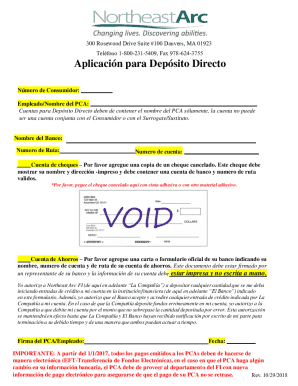
Get Ma Northeast Arc Aplicacion Para Deposito Directo 2018-2025
How it works
-
Open form follow the instructions
-
Easily sign the form with your finger
-
Send filled & signed form or save
How to fill out the MA Northeast Arc Aplicacion Para Deposito Directo online
The MA Northeast Arc Aplicacion Para Deposito Directo is an essential form for ensuring that payments to personal care attendants are processed efficiently. This guide will provide you with clear and detailed instructions on how to complete the form online, ensuring that all necessary information is accurately submitted.
Follow the steps to complete the application efficiently.
- Press the ‘Get Form’ button to retrieve the application form and open it in your preferred online editor.
- Enter your consumer number in the designated field; this number is unique to your profile and is critical for processing your application.
- In the next field, provide the full name of the personal care attendant (PCA) or employee. Ensure that it matches the name associated with the attached bank account.
- For the bank account information, input the name of the bank where the deposits will be made.
- Fill in the routing number of the bank account. This number is essential for directing the electronic funds transfer accurately.
- Input the account number of your checking account. Make sure this information is precise to avoid any issues with deposits.
- For checking accounts, attach a copy of a canceled check. This check must display your name and address printed, along with valid bank account and routing numbers. Use adhesive tape or another bonding material to attach the check securely to the application.
- For savings accounts, include an official letter or form from your bank that verifies your name, account number, and routing number. This document should be signed by a bank representative, and the information must be printed, not handwritten.
- Review the authorization statement included in the form. It allows Northeast Arc to process direct deposits to your specified bank account and outlines their rights in case of any errors.
- Sign the application in the designated field. This signature confirms your understanding and approval of the terms stated in the application.
- Finally, enter the date of signing. Ensure that the date reflects the day you are completing the form.
- Once all fields have been completed and reviewed for accuracy, you can save the changes, download a copy for your records, print the application, or share it as required.
Complete your application online today to ensure timely processing of payments.
Industry-leading security and compliance
US Legal Forms protects your data by complying with industry-specific security standards.
-
In businnes since 199725+ years providing professional legal documents.
-
Accredited businessGuarantees that a business meets BBB accreditation standards in the US and Canada.
-
Secured by BraintreeValidated Level 1 PCI DSS compliant payment gateway that accepts most major credit and debit card brands from across the globe.


