Loading
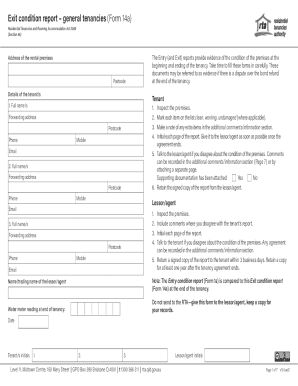
Get Au Rta Form 14a 2021-2025
How it works
-
Open form follow the instructions
-
Easily sign the form with your finger
-
Send filled & signed form or save
How to fill out the AU RTA Form 14a online
The AU RTA Form 14a is an important document used to report the condition of a rental property at the end of a tenancy. This guide provides you with clear instructions to successfully complete the form online, ensuring all necessary details are accurately captured.
Follow the steps to fill out the AU RTA Form 14a online.
- Click 'Get Form' button to obtain the form and open it in your browser.
- Begin by entering the address of the rental premises, including the postcode, at the top of the form.
- Provide details of the tenant(s) by entering their full names and forwarding addresses, along with their contact information.
- Fill out the lessor or agent's details, ensuring to include their name, email, and any additional contact information required.
- Inspect the premises as required and mark the condition of each item listed, indicating if they are clean, working, and undamaged.
- Make a note of any discrepancies or additional comments in the provided section of the form.
- Initial each page of the report and ensure you retain a signed copy from the lessor or agent.
- Once all sections are completed, review the document for accuracy, then save your changes, and you may choose to download, print, or share the completed form as needed.
Complete your AU RTA Form 14a online today for a smooth end-of-tenancy process.
Industry-leading security and compliance
US Legal Forms protects your data by complying with industry-specific security standards.
-
In businnes since 199725+ years providing professional legal documents.
-
Accredited businessGuarantees that a business meets BBB accreditation standards in the US and Canada.
-
Secured by BraintreeValidated Level 1 PCI DSS compliant payment gateway that accepts most major credit and debit card brands from across the globe.


