Loading
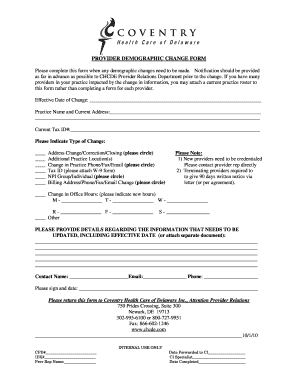
Get De Coventry Provider Demographic Change Form 2010-2026
How it works
-
Open form follow the instructions
-
Easily sign the form with your finger
-
Send filled & signed form or save
How to fill out the DE Coventry Provider Demographic Change Form online
Filling out the DE Coventry Provider Demographic Change Form is essential for notifying changes in provider demographics effectively. This guide offers clear, step-by-step instructions to ensure you complete the form accurately and efficiently online.
Follow the steps to complete the form correctly.
- Press the ‘Get Form’ button to acquire the form and open it in your document editor.
- Enter the effective date of the change in the designated field. This date is critical as it signifies when the changes take effect.
- Fill in your practice name and current address in the provided spaces. Ensure this information is accurate, as it may impact communication and service delivery.
- Input your current Tax ID number in the specified field, as this is important for record keeping and identification.
- Indicate the type of change you are reporting by selecting the appropriate options provided. You can circle one of the following changes: address change, additional practice locations, change in practice phone/fax/email, tax ID, NPI group/individual, billing address/phone/fax/email change, or change in office hours.
- If you are reporting changes in office hours, please indicate the new hours for each day of the week. Make sure to provide the most current hours of operation.
- Provide detailed information regarding what needs to be updated, including the effective date if applicable. You may attach a separate document if more space is required.
- Complete the contact name, email, and phone sections to provide a reliable point of contact for any inquiries related to this change.
- Sign and date the form in the designated area to authenticate your request.
- Once you have filled out the form, you can save your changes, download a copy, print it out if needed, or share the form with relevant parties.
You are encouraged to complete your documentation online to ensure timely updates to your provider information.
Changing your doctor on Anthem Blue Cross can be done quickly through your member account or by calling customer service. If you prefer a more detailed approach, consider filling out the DE Coventry Provider Demographic Change Form. This form helps formalize the change, ensuring a smooth transition to your new provider.
Industry-leading security and compliance
US Legal Forms protects your data by complying with industry-specific security standards.
-
In businnes since 199725+ years providing professional legal documents.
-
Accredited businessGuarantees that a business meets BBB accreditation standards in the US and Canada.
-
Secured by BraintreeValidated Level 1 PCI DSS compliant payment gateway that accepts most major credit and debit card brands from across the globe.


