Loading
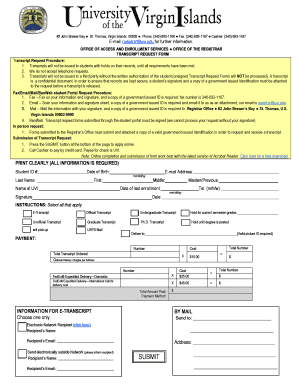
Get University Of The Virgin Islands Transcript Request Form 2017-2025
How it works
-
Open form follow the instructions
-
Easily sign the form with your finger
-
Send filled & signed form or save
How to fill out the University Of The Virgin Islands Transcript Request Form online
Filling out the University Of The Virgin Islands Transcript Request Form online is a straightforward process that allows you to request your academic transcripts conveniently. This guide will walk you through each section, ensuring you complete the form accurately and efficiently.
Follow the steps to complete your transcript request form online easily.
- Press the ‘Get Form’ button to access the transcript request form and open it in your choice of document editor.
- Enter your student ID number in the designated field.
- Provide your date of birth in the specified format (mm/dd/yy).
- Fill in your last name, first name, and any middle or maiden/previous names, if applicable.
- Specify the date of your last enrollment at the university.
- Sign the form and include your contact telephone number, indicating if it is a mobile, home, or work number.
- Select the types of transcripts you wish to request by checking the corresponding boxes. Options include official transcripts, unofficial transcripts, and specific grade holds.
- Indicate your preferred method of delivery, such as picking up the transcript in person, USPS mail, or expedited FedEx service.
- If applicable, fill in the recipient's information for e-transcripts, including the recipient's email address.
- Review all provided information to ensure accuracy. Once confirmed, proceed to finish by pressing the ‘SUBMIT’ button at the bottom of the page to apply online.
- After submission, you may call the cashier to process the payment by credit card, or follow the appropriate steps for mailing a payment.
Complete your University Of The Virgin Islands Transcript Request Form online today to ensure prompt processing of your academic records.
Posted by: An unofficial transcript can be printed for your review by school personnel. Official transcripts will have a qualified school official's signature and the school seal embossed on it.
Industry-leading security and compliance
US Legal Forms protects your data by complying with industry-specific security standards.
-
In businnes since 199725+ years providing professional legal documents.
-
Accredited businessGuarantees that a business meets BBB accreditation standards in the US and Canada.
-
Secured by BraintreeValidated Level 1 PCI DSS compliant payment gateway that accepts most major credit and debit card brands from across the globe.


