Loading
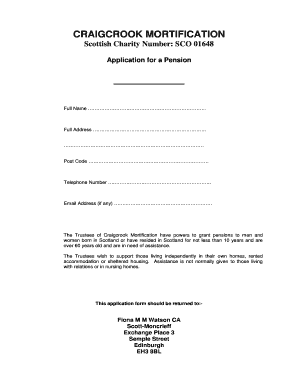
Get Craigcrook Mortification Application Form - Scott-moncrieff
How it works
-
Open form follow the instructions
-
Easily sign the form with your finger
-
Send filled & signed form or save
How to fill out the Craigcrook Mortification Application Form - Scott-Moncrieff online
Completing the Craigcrook Mortification Application Form online can be a straightforward process. This guide will walk you through each section of the form, ensuring that you provide all necessary information accurately.
Follow the steps to successfully complete your application form.
- Press the ‘Get Form’ button to access the online version of the Craigcrook Mortification Application Form - Scott-Moncrieff.
- In the 'Full Name' field, enter your complete legal name as it appears on official documents.
- Provide your complete address in the 'Full Address' section, including street name, building number, and apartment if applicable.
- Fill in your postal code to ensure proper delivery of correspondence.
- Enter your telephone number and email address if applicable, as this information will help facilitate communication.
- In the 'Residence' section, indicate your date and place of birth and specify how many years you have resided in Scotland. Remember to attach a Certificate of Birth or Baptism, or any relevant evidence.
- In the 'Status' section, indicate your current relationship status and provide details about your spouse or partner, including their age, occupation, and income if applicable.
- Describe your household in detail, listing the names and relationships of other members living with you, as well as any family members who contribute to your financial support.
- In the 'Income' section, list all sources of income, specifying whether it is received weekly, monthly, or annually. Include details about retirement pensions, sickness benefits, and any other relevant sources.
- In the 'Capital' section, provide information about your investments and bank balances.
- Under 'Housing Expenses,' detail your monthly rent or mortgage payments and mention the council tax if applicable.
- Complete the 'Bank Account details' section with your bank's name, branch, sort code, and account number for pension payment purposes.
- In the 'Next of Kin' section, provide contact information for your next of kin, including their relation to you.
- Finally, review the declaration statement and sign the form, confirming the accuracy of the information provided. Ensure to include the date next to your signature.
- After completing the form, you can save changes, download, print, or share the completed application as needed.
Begin your application process now by filling out the form online.
Industry-leading security and compliance
US Legal Forms protects your data by complying with industry-specific security standards.
-
In businnes since 199725+ years providing professional legal documents.
-
Accredited businessGuarantees that a business meets BBB accreditation standards in the US and Canada.
-
Secured by BraintreeValidated Level 1 PCI DSS compliant payment gateway that accepts most major credit and debit card brands from across the globe.


