Loading
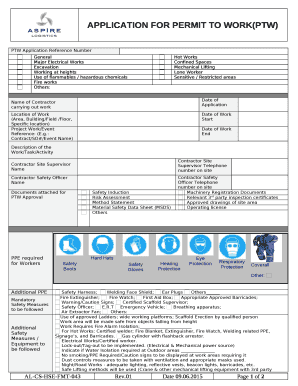
Get Ptw Template
How it works
-
Open form follow the instructions
-
Easily sign the form with your finger
-
Send filled & signed form or save
How to fill out the Ptw Template online
Filling out the Ptw Template online is a crucial step in ensuring safety and compliance for various work activities. This guide will take you through each section of the template, providing clear instructions to help you complete the form efficiently.
Follow the steps to successfully complete the Ptw Template.
- Click ‘Get Form’ button to access the template and open it in your editor.
- Provide the PTW application reference number at the top of the form. This uniquely identifies your application and should be recorded for future reference.
- Select the type of work being conducted, such as major electrical works, excavation, or working at heights, by checking the appropriate boxes.
- Enter the date of application in the specified field to indicate when you are submitting the form.
- Fill in the name of the contractor carrying out the work along with the location details, including area, building, and floor.
- Specify the project work or event reference number, such as a contract or event name, for tracking purposes.
- Input the dates for the start and end of the work. This section helps ensure that the work is authorized for the specified period.
- Provide a description of the work, task, or activity that you are undertaking. Be as detailed as possible to facilitate understanding of the scope.
- List the contractor site supervisor’s name and their direct telephone number to ensure clear communication during the project.
- Mention the contractor safety officer's name and their contact number to confirm that safety protocols are in place.
- Attach any required documents for PTW approval, such as safety induction, risk assessment, and material safety data sheets.
- Specify the personal protective equipment required for workers. Indicate items like hard hats, safety boots, gloves, and any additional gear needed for safety.
- Detail any mandatory safety measures that will be implemented during the work to ensure compliance with safety standards.
- Review all filled sections to confirm the accuracy of the details provided and ensure that all required documents are attached.
- Once completed, you can save the changes, download, print, or share the form as needed.
Complete your Ptw Template online today to ensure safe and compliant work practices.
What is a PTW? PTW is part of a safety and health management system. PTW is a formal authorisation system used in an organisation to control selected work activities to ensure safe execution onsite. It is a means of hazards communication between plant occupier, PTW authority and PTW user.
Industry-leading security and compliance
US Legal Forms protects your data by complying with industry-specific security standards.
-
In businnes since 199725+ years providing professional legal documents.
-
Accredited businessGuarantees that a business meets BBB accreditation standards in the US and Canada.
-
Secured by BraintreeValidated Level 1 PCI DSS compliant payment gateway that accepts most major credit and debit card brands from across the globe.


