Loading
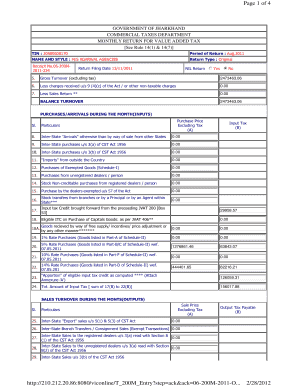
Get Print - Form Jvat 200
How it works
-
Open form follow the instructions
-
Easily sign the form with your finger
-
Send filled & signed form or save
How to fill out the Print - FORM JVAT 200 online
Filling out the Print - FORM JVAT 200 is an essential process for reporting value-added tax in a timely and accurate manner. This guide provides clear and simplified instructions for users at all experience levels on how to complete this form online.
Follow the steps to complete the Print - FORM JVAT 200 online.
- Click ‘Get Form’ button to obtain the form and open it in your editor.
- Enter the Tax Identification Number (TIN) in the designated field; make sure it corresponds to the taxpayer's information.
- Fill in the period of return accurately, indicating the month and year for which the tax is being reported.
- Provide the name and style of the entity submitting the return in the respective field.
- Select the return type as 'Original' and enter the receipt number if applicable.
- Indicate whether the return is a NIL return by selecting 'Yes' or 'No.'
- Input the gross turnover excluding tax for the reporting period in the appropriate section.
- Deduct any non-taxable charges or sales return and calculate the balance turnover accordingly.
- Complete the section on purchases/arrivals during the month by entering relevant details in the provided fields.
- Calculate and fill in the eligible input tax credit based on prior purchases and any allowed exemptions.
- Enter the sales turnover detailing inter-state exports and all outputs during the month, ensuring calculations match the reported sales.
- Calculate total output tax and determine any balance payable by referencing previous entries.
- Finalise the form by reviewing all entries for accuracy before saving.
- Once reviewed, save the changes, download, or print the completed form as required.
Start filling out your Print - FORM JVAT 200 online now to ensure compliance and timely submission.
Industry-leading security and compliance
US Legal Forms protects your data by complying with industry-specific security standards.
-
In businnes since 199725+ years providing professional legal documents.
-
Accredited businessGuarantees that a business meets BBB accreditation standards in the US and Canada.
-
Secured by BraintreeValidated Level 1 PCI DSS compliant payment gateway that accepts most major credit and debit card brands from across the globe.


