Loading
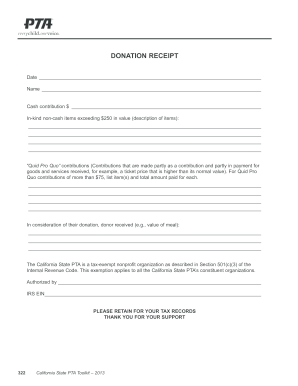
Get Ca Pta Toolkit 2013-2026
How it works
-
Open form follow the instructions
-
Easily sign the form with your finger
-
Send filled & signed form or save
How to fill out the CA PTA Toolkit online
The CA PTA Toolkit provides essential guidance for completing donation receipts effectively. This comprehensive guide will walk you through each section of the form to ensure accurate and efficient completion.
Follow the steps to complete the CA PTA Toolkit donation receipt.
- Press the ‘Get Form’ button to access the donation receipt form and open it for editing.
- Begin by entering the date of the contribution in the space provided. Make sure to use the correct format for clarity.
- Next, input the name of the donor in the designated field. This should be the name of the individual or organization making the donation.
- Fill in the cash contribution amount in the respective section. Make sure to double-check the value to avoid errors.
- If the donation includes in-kind non-cash items exceeding $250 in value, provide a clear description of those items in the provided space.
- For 'quid pro quo' contributions that exceed $75, list each item and the total amount paid for those items. This is important for tax record-keeping.
- Indicate the value of any items or services received in consideration of the donation in the specified section, if applicable.
- To finalize the receipt, enter the name of the authorized person who can confirm the donation and include the IRS EIN of the organization.
- Review your completed donation receipt for any errors and make necessary corrections.
- Once you are satisfied with the document, you can save your changes, download the donation receipt, print it, or share it as needed.
Complete your donation receipts online today to streamline your documentation process.
A successful PTA operates with clear vision and strong leadership. Leverage resources from the CA PTA Toolkit to create a welcoming environment that encourages parent involvement. Foster relationships with local businesses and the community to gain support and resources that will enhance your programs and initiatives.
Industry-leading security and compliance
US Legal Forms protects your data by complying with industry-specific security standards.
-
In businnes since 199725+ years providing professional legal documents.
-
Accredited businessGuarantees that a business meets BBB accreditation standards in the US and Canada.
-
Secured by BraintreeValidated Level 1 PCI DSS compliant payment gateway that accepts most major credit and debit card brands from across the globe.


