Loading
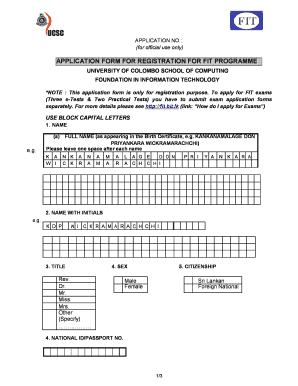
Get Fit Registration Form
How it works
-
Open form follow the instructions
-
Easily sign the form with your finger
-
Send filled & signed form or save
How to fill out the Fit Registration Form online
Completing the Fit Registration Form online is an essential step in registering for the Fit Programme at the University of Colombo School of Computing. This guide provides clear, step-by-step instructions to help you fill out the form accurately and efficiently.
Follow the steps to complete the Fit Registration Form.
- Click 'Get Form' button to obtain the form and open it in the editor.
- Fill in your full name as it appears on your birth certificate. Ensure you leave one space after each name, using block capital letters.
- Enter your name with initials, making sure to follow the example provided.
- Select your title from the list provided, including options like Rev., Dr., Mr., Miss, Mrs., or other.
- Indicate your gender by selecting either Male or Female.
- Provide details of your citizenship by indicating whether you are a Sri Lankan or a foreign national.
- Enter your National ID or passport number in the designated field.
- Input your date of birth using the format specified (Day, Month, Year).
- Fill in your contact details, including your permanent address, country, telephone number, and a personal email address. It is important to include a valid email to receive communications regarding the Fit Programme.
- Tick the box corresponding to your highest educational qualification from the provided options.
- Provide payment details. Ensure you use the bank vouchers downloaded from the website. Fill in the amount paid, the name and code of the paying bank, and the date of payment. Attach the duly endorsed payment voucher.
- Indicate your employment status by selecting Yes or No. If currently employed, enter your designation.
- Read and agree to the declaration statement, then provide your signature and the date.
- If required, obtain attestation for your signature and provide the name and designation of the attestor, along with their signature and date.
- Once all fields are completed, you can save changes, download, print, or share the completed form as needed.
Start filling out your Fit Registration Form online today.
Florida Institute of Technology is accredited by the Southern Association of Colleges and Schools Commission on Colleges (SACSCOC) to award associate, baccalaureate, masters, educational specialist, and doctorate degrees.
Industry-leading security and compliance
US Legal Forms protects your data by complying with industry-specific security standards.
-
In businnes since 199725+ years providing professional legal documents.
-
Accredited businessGuarantees that a business meets BBB accreditation standards in the US and Canada.
-
Secured by BraintreeValidated Level 1 PCI DSS compliant payment gateway that accepts most major credit and debit card brands from across the globe.


