Loading
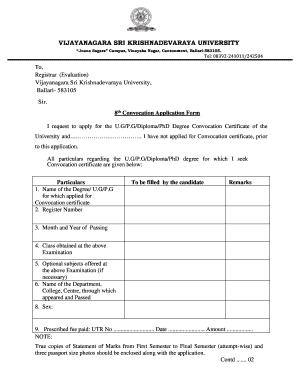
Get Vskub Convocation
How it works
-
Open form follow the instructions
-
Easily sign the form with your finger
-
Send filled & signed form or save
How to fill out the Vskub Convocation online
Filling out the Vskub Convocation application form is an essential step for candidates seeking their degree certificates. This guide provides clear instructions to help users complete the form accurately and efficiently.
Follow the steps to successfully complete the Vskub Convocation application form.
- Click the ‘Get Form’ button to initiate the process and access the application form in your document editor.
- Begin filling out the form by entering your name as it appears on your official records, ensuring to follow the specified format.
- Enter your register number in the designated field, which is essential for processing your application.
- Provide the month and year when you passed your degree or diploma program.
- Indicate the class you obtained in the aforementioned examination.
- If applicable, list any optional subjects you took during the examination.
- Specify the name of the department, college, or center through which you completed your degree.
- Indicate your gender in the section provided.
- Document the fee payment details, including UTR number, date, and the amount paid, ensuring accuracy.
- Complete the section for your name as it should appear on the degree certificate, providing both English and Kannada versions.
- Fill out your eligibility or registration number as required, along with your contact information, including mobile number, email ID, and pin code.
- Sign the application form, confirming that all provided information is accurate to the best of your knowledge.
- Ensure that you enclose true copies of your Statement of Marks and attach three passport-sized photographs with the application.
- After reviewing all entries for accuracy, save the changes, download the completed form, and prepare it for submission.
Complete your Vskub Convocation application online today and ensure you receive your degree certificate on time.
Convocation fee : Rs. 1500/- (In absentia) 2.
Industry-leading security and compliance
US Legal Forms protects your data by complying with industry-specific security standards.
-
In businnes since 199725+ years providing professional legal documents.
-
Accredited businessGuarantees that a business meets BBB accreditation standards in the US and Canada.
-
Secured by BraintreeValidated Level 1 PCI DSS compliant payment gateway that accepts most major credit and debit card brands from across the globe.


