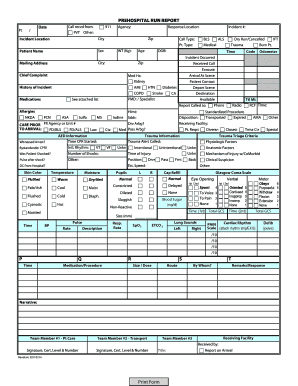
Get Ca Nor-cal Ems Prehospital Run Report 2011-2025
How it works
-
Open form follow the instructions
-
Easily sign the form with your finger
-
Send filled & signed form or save
How to fill out the CA Nor-Cal EMS Prehospital Run Report online
The CA Nor-Cal EMS Prehospital Run Report is an essential document used by emergency medical services to record vital information during patient transport. This guide will provide you with step-by-step instructions to effectively complete the report online, ensuring accuracy and compliance with required standards.
Follow the steps to fill out the CA Nor-Cal EMS Prehospital Run Report online and accurately document your response.
- Click ‘Get Form’ button to obtain the form and open it for completion.
- Begin by entering the date of the incident and the 911 call received. Ensure you fill in the incident location accurately, including the city and any relevant details.
- Record the patient’s full name, sex, age, and date of birth (DOB) in the appropriate fields. Include the incident number and specify the call type as BLS, ALS, medical, or another category that applies.
- Provide details of the response, including agency name, zip code, and patient weight in kilograms. Indicate whether this was a dry run or cancelled. Fill in pertinent information regarding the chief complaint and the medical history of the patient.
- Document the arrival times at the scene and the specifics of patient contact. Record the destination and provide a mailing address for follow-up purposes.
- Fill out the medication and allergies section meticulously, ensuring no critical information is omitted. Attach a list of medications if necessary.
- For trauma incidents, include all relevant details about the mechanism of injury, anatomical factors involved, and any clinical suspicions. Make sure to document physiological factors and any trauma triage criteria that apply.
- Assess and note the Glasgow Coma Scale scores, vital signs like blood pressure, pulse rate, respiratory rate, and any interventions performed. Include details about any shocks administered and subsequent patient responses.
- Complete the narrative section to provide a comprehensive account of the encounter and actions taken. Include team members' roles and signatures with their certification levels.
- Review all entries for accuracy, ensuring all required fields are filled out completely. Save your changes and utilize options to download, print, or share the completed form as necessary.
Ensure accurate documentation by completing your CA Nor-Cal EMS Prehospital Run Report online today.
To give an EMS report effectively, rely on the structured information provided in a run report, focusing on critical details such as patient condition and actions taken. Use clear, concise language, and emphasize the most important aspects of the care provided. Utilizing the CA Nor-Cal EMS Prehospital Run Report will help guide your verbal report, ensuring you cover all necessary components.
Industry-leading security and compliance
-
In businnes since 199725+ years providing professional legal documents.
-
Accredited businessGuarantees that a business meets BBB accreditation standards in the US and Canada.
-
Secured by BraintreeValidated Level 1 PCI DSS compliant payment gateway that accepts most major credit and debit card brands from across the globe.


