Loading
Get Convert Dwg En Pdf Autodesk. Convert Dwg En Pdf Autodesk. Step 1. Download The Dwg-file Button
How it works
-
Open form follow the instructions
-
Easily sign the form with your finger
-
Send filled & signed form or save
How to fill out the Convert Dwg En Pdf Autodesk Step 1: Download the DWG-file button online
This guide provides a detailed walkthrough for converting a DWG file to PDF using Autodesk tools. Follow these instructions to ensure a smooth and efficient conversion process.
Follow the steps to successfully convert your DWG file to PDF.
- Click the ‘Get Form’ button to access the form and open it in your chosen editor.
- Select the file by clicking ‘Select File’ to locate the DWG file on your computer. Ensure the file size does not exceed 50MB.
- After selecting the file, click the ‘Transform’ button to initiate the conversion process from DWG to PDF.
- Once the conversion is complete, you will receive a notification to download your converted PDF file. Click the download link to save the file to your device.
- Finally, review the PDF document to ensure the conversion has retained the necessary details. You may now choose to print or share the newly created PDF as needed.
Start converting your documents online today for a hassle-free experience.
Autodesk provides a freeware viewer program called DWG TrueView. In addition to opening DWG files, the software can also be used for plotting, creating PDFs, and converting from one DWG format to another. DWG TrueView can also be used to open, view, and plot DXF files.
Industry-leading security and compliance
US Legal Forms protects your data by complying with industry-specific security standards.
-
In businnes since 199725+ years providing professional legal documents.
-
Accredited businessGuarantees that a business meets BBB accreditation standards in the US and Canada.
-
Secured by BraintreeValidated Level 1 PCI DSS compliant payment gateway that accepts most major credit and debit card brands from across the globe.


