Loading
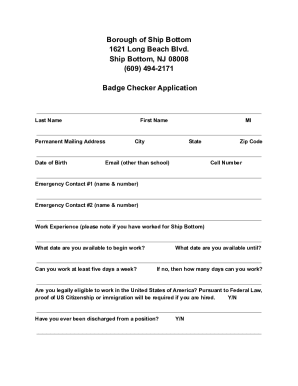
Get Nj Borough Of Ship Bottom Badge Checker Application 2022-2025
How it works
-
Open form follow the instructions
-
Easily sign the form with your finger
-
Send filled & signed form or save
How to fill out the NJ Borough Of Ship Bottom Badge Checker Application online
This guide provides clear and supportive instructions on how to complete the NJ Borough Of Ship Bottom Badge Checker Application online. Following these steps will help ensure a smooth and efficient application process.
Follow the steps to successfully complete your application
- Click the ‘Get Form’ button to access the Badge Checker Application and open it for editing.
- In the first section, enter your last name, first name, middle initial, and permanent mailing address. Make sure to provide accurate information for timely communication.
- Fill in your date of birth, email address (not affiliated with a school), and your cell phone number. This information is essential for contact purposes.
- Next, include your zip code and provide emergency contact information for two individuals, including their names and phone numbers. Choose contacts who can be reached in case of an emergency.
- Describe your work experience, particularly if you have previously worked for Ship Bottom. This helps assess your background for the position.
- Indicate the date you are available to begin work and confirm if you can work at least five days a week. If not, specify how many days you are available.
- Provide the last date you are available for work and answer whether you are legally eligible to work in the United States. Note that proof of citizenship or immigration status will be required upon hiring.
- Answer if you have ever been discharged from a position. This question helps to understand your employment history better.
- Read the conditions of employment carefully, which state that employment offers are conditional upon passing a criminal background check and drug test for applicants 18 years or older. Acknowledge by signing the application.
- Finally, sign and date the application to certify that you have read and understood the information provided. If applicable, have your parent or guardian sign the form as well.
- After completing the application, remember to gather the required documents for your upcoming interview, including the anti-workplace harassment form, W-4, I-9 with supporting documentation, and other necessary forms.
Complete your application now to take the next step toward employment in Ship Bottom.
Bring your Veteran ID with you to the beach and show it to the badge checker** Active Military and their spouse and children do not need a beach badge. Must have Military ID to show the badge checker should you be asked. Children 12 and under do not need a Beach Badge. LIFEGUARDS ARE ON DUTY FROM 10AM TO 6PM IN SEASON!
Industry-leading security and compliance
US Legal Forms protects your data by complying with industry-specific security standards.
-
In businnes since 199725+ years providing professional legal documents.
-
Accredited businessGuarantees that a business meets BBB accreditation standards in the US and Canada.
-
Secured by BraintreeValidated Level 1 PCI DSS compliant payment gateway that accepts most major credit and debit card brands from across the globe.


