Loading
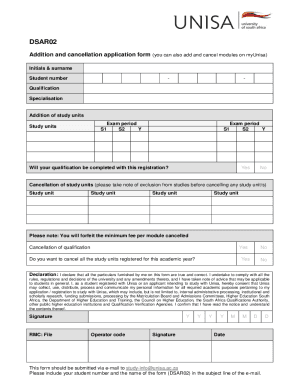
Get Za Unisa Dsar02 2018-2025
How it works
-
Open form follow the instructions
-
Easily sign the form with your finger
-
Send filled & signed form or save
How to fill out the ZA UNISA DSAR02 online
Filling out the ZA UNISA DSAR02 form is an essential process for managing your academic registration at UNISA. This guide provides step-by-step instructions to help you complete the form accurately and efficiently.
Follow the steps to complete your ZA UNISA DSAR02 form online
- Press the ‘Get Form’ button to obtain the ZA UNISA DSAR02 form and open it for editing.
- Enter your initials and surname in the designated fields. This information is crucial for identifying your application.
- Input your student number. Ensure that this number is correct, as it links your submission to your records.
- Specify your qualification and any specialisation if applicable. This section ensures that the correct academic program is being modified.
- For the addition of study units, list the relevant study units you wish to add. Indicate the exam periods for each unit (S1, S2, or Y) accordingly.
- Indicate whether your qualification will be completed with this registration by selecting 'Yes' or 'No'. This is important for academic tracking.
- If you wish to cancel any study units, list them in the provided fields. Be aware of the minimum fee applicable for each cancelled module.
- If you want to cancel your qualification, select 'Yes' or 'No' for the cancellation of all study units registered for this academic year.
- Read and accept the declaration by signing your name. This confirms that all information provided is accurate and that you agree to the terms set by UNISA.
- Finally, add the date of completion in the required format before submitting your form.
- Submit your completed form via email to study-info@unisa.ac.za. Remember to include your student number and the name of the form (DSAR02) in the subject line.
Complete your ZA UNISA DSAR02 form online today and ensure your academic journey stays on track.
Unisa does not accept cash at any of its offices....Pay the application fee Use the student number you receive from Unisa AND the application fee reference number (eg STUDENTNUMBER 5370810030) Send your proof of payment to susdepid@unisa.ac.za. Click here for Unisa's payment methods and banking details.
Industry-leading security and compliance
US Legal Forms protects your data by complying with industry-specific security standards.
-
In businnes since 199725+ years providing professional legal documents.
-
Accredited businessGuarantees that a business meets BBB accreditation standards in the US and Canada.
-
Secured by BraintreeValidated Level 1 PCI DSS compliant payment gateway that accepts most major credit and debit card brands from across the globe.


