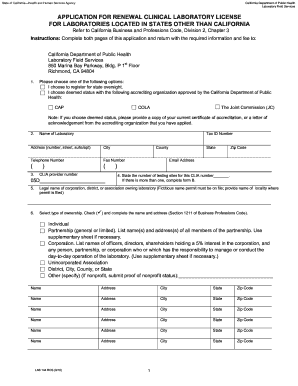
Get Ca Lab 144 Os 2016
How it works
-
Open form follow the instructions
-
Easily sign the form with your finger
-
Send filled & signed form or save
How to fill out the CA LAB 144 OS online
The CA LAB 144 OS form is essential for renewing a clinical laboratory license for laboratories located outside of California. This guide provides a comprehensive overview and step-by-step instructions to assist users in filling out the application accurately and efficiently.
Follow the steps to complete the CA LAB 144 OS online
- Press the ‘Get Form’ button to access the application and open it in the online editor.
- Choose between registering for state oversight or opting for deemed status with an approved accrediting organization. Ensure to provide supporting documentation if selecting deemed status.
- Enter the laboratory name along with the tax identification number and full address, including city and zip code.
- Provide the laboratory's telephone and fax numbers, as well as the email address.
- Indicate the CLIA provider number and the legal name of the organization owning the laboratory, including any fictitious name permits.
- Select the type of ownership from the given options and list all relevant details where necessary, such as partnerships or corporations.
- List the names and addresses of all laboratory directors, including their respective qualifications.
- Attach relevant documentation, including the most recent certification letter, testing methodology written procedures, deficiency correction plans, and proficiency testing results.
- Complete the CMS 1513 Ownership form and the Laboratory Personnel Report form, ensuring they are included with your application.
- Conclude by providing the required signatures from the laboratory director and owner, along with their printed names and titles.
- Once all sections are completed, review the application, then save changes, download, print, or share the form as needed.
Complete your CA LAB 144 OS application online today to ensure your laboratory maintains its licensure.
Get form
Obtaining a Clinical Laboratory Scientist (CLS) license can typically take around two to four years, depending on your education path. Completion of a relevant degree program is followed by obtaining practical experience in a laboratory setting. Candidates may also need to pass specific examinations, which contribute to the overall timeline. With the right preparation and resources, you can navigate this process effectively and achieve your CLS certification through the CA LAB 144 OS pathway.
Get This Form Now!
Industry-leading security and compliance
-
In businnes since 199725+ years providing professional legal documents.
-
Accredited businessGuarantees that a business meets BBB accreditation standards in the US and Canada.
-
Secured by BraintreeValidated Level 1 PCI DSS compliant payment gateway that accepts most major credit and debit card brands from across the globe.


