Loading
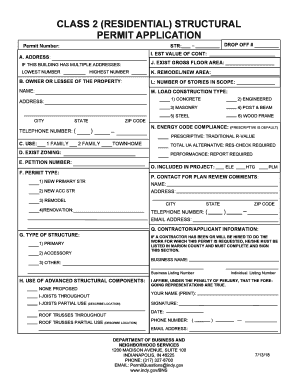
Get In Class 2 (residential) Structural Permit Application 2018-2026
How it works
-
Open form follow the instructions
-
Easily sign the form with your finger
-
Send filled & signed form or save
How to fill out the IN Class 2 (Residential) Structural Permit Application online
The IN Class 2 (Residential) Structural Permit Application is a crucial document for individuals or entities seeking to undertake residential construction projects. This guide provides a clear and structured approach to filling out the application online, ensuring that users can navigate each section with confidence.
Follow the steps to successfully complete the application.
- Press the ‘Get Form’ button to access the application, allowing you to open it in the online editing interface.
- Begin by entering the permit number in the designated field. This is necessary for tracking your application submission.
- Fill in the drop-off number if applicable, as this helps in identifying submission locations or timelines.
- Provide the street address of the property. If the building has multiple addresses, be sure to list all relevant addresses in the specified field.
- Enter the estimated value of the construction project in the section labeled 'Estimated Value of Construction'.
- Indicate the existing gross floor area. This is the total area of all floors of the building.
- Specify whether the application is for a remodel or new construction by checking the appropriate box.
- List the number of stories involved in the construction project. This information is crucial for zoning and structural purposes.
- Choose the load construction type from the provided options. The types include options like engineered, masonry, wood frame, etc.
- Fill in the energy code compliance details, indicating whether the prescriptive or total UA alternative method will be used.
- Provide details on the zoning of the property along with any relevant petition numbers or permit types.
- Enter the contractor or applicant information. If a contractor is involved, they must be listed, along with their business name and contact information.
- Affirm the truthfulness of all provided information by printing and signing your name with the date.
- Finally, save any changes made to the form, then download, print, or share the completed application as needed.
Complete your IN Class 2 (Residential) Structural Permit Application online today to ensure a smooth review process.
Related links form
A deck of any size or height requires zoning approval and a building permit.
Industry-leading security and compliance
US Legal Forms protects your data by complying with industry-specific security standards.
-
In businnes since 199725+ years providing professional legal documents.
-
Accredited businessGuarantees that a business meets BBB accreditation standards in the US and Canada.
-
Secured by BraintreeValidated Level 1 PCI DSS compliant payment gateway that accepts most major credit and debit card brands from across the globe.


