Loading
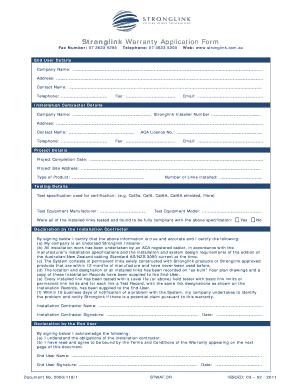
Get Au Stronglink Warranty Application Form 2011-2025
How it works
-
Open form follow the instructions
-
Easily sign the form with your finger
-
Send filled & signed form or save
How to fill out the AU Stronglink Warranty Application Form online
Completing the AU Stronglink Warranty Application Form online is an essential step for users to ensure their installation is covered under warranty. This guide will provide you with clear and supportive instructions for each section of the form, making the process straightforward.
Follow the steps to complete your warranty application effectively.
- Click ‘Get Form’ button to obtain the form and open it in your browser.
- Fill in the 'End User Details' section. Provide your company name, address, contact name, telephone, fax, and email address. Ensure that all information is accurate and up-to-date.
- Move on to the 'Installation Contractor Details.' Enter the contractor's company name and Stronglink Installer Number, along with their address, contact name, telephone, ACA licence number, fax, and email.
- Next, complete the 'Project Details' section. Specify the project completion date, project site address, type of product installed, and the number of links installed.
- In the 'Testing Details' section, indicate the test specification used for certification. Input the test equipment manufacturer, model, and confirm whether all installed links were tested for compliance by selecting 'Yes' or 'No.'
- Sign the 'Declaration by the Installation Contractor' by entering the contractor's name, signature, and date, certifying the accuracy of the provided information.
- Finally, in the 'Declaration by the End User' section, provide the end user's name, signature, and date, acknowledging their understanding of the contractor's obligations and agreeing to the warranty terms.
- Once all sections are complete, save your changes, download the completed form, print it, or share it as necessary.
Start filling out your AU Stronglink Warranty Application Form online today to secure your warranty coverage.
Industry-leading security and compliance
US Legal Forms protects your data by complying with industry-specific security standards.
-
In businnes since 199725+ years providing professional legal documents.
-
Accredited businessGuarantees that a business meets BBB accreditation standards in the US and Canada.
-
Secured by BraintreeValidated Level 1 PCI DSS compliant payment gateway that accepts most major credit and debit card brands from across the globe.


