Loading
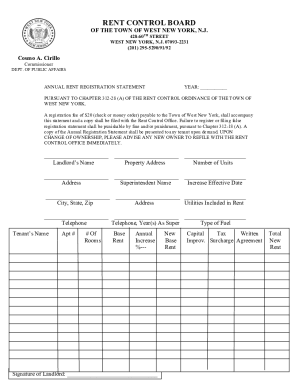
Get Nj Annual Rent Registration Statement - Town Of West New York 2018-2025
How it works
-
Open form follow the instructions
-
Easily sign the form with your finger
-
Send filled & signed form or save
How to fill out the NJ Annual Rent Registration Statement - Town Of West New York online
Filling out the NJ Annual Rent Registration Statement is an essential task for landlords in West New York. This guide provides clear, step-by-step instructions to help you complete the form accurately and efficiently online.
Follow the steps to complete your annual rent registration statement online.
- Click ‘Get Form’ button to obtain the form and open it in the editor.
- Begin by entering the year for which you are registering the rent in the designated field.
- In the section for the landlord's name, provide your full name as the landlord.
- Complete the property address field by entering the full address of the rental property.
- Indicate the total number of units in the property by filling in the respective field.
- Provide the address where communications should be sent, if different from the property address.
- Enter the name of the superintendent, if applicable, in the provided space.
- Note the increase effective date by selecting the appropriate date.
- Fill in the city, state, and zip code of the property.
- List the utilities that are included in the rent in the designated section.
- Next, provide your telephone contact number where you can be reached.
- Indicate the number of years you have served as the superintendent, if applicable.
- Select the type of fuel used for heating to complete that section.
- For each tenant, enter their name and apartment number in the respective fields.
- Fill in the number of rooms in the tenant's apartment.
- Record the base rent for each tenant's apartment in the appropriate column.
- Calculate and input the annual increase percentage, if applicable.
- Sign the form in the field designated for the landlord's signature.
- Finally, update the new base rent accordingly and calculate the total new rent.
- Review all the entries for accuracy, then save changes, download, print, or share the finalized form as needed.
Complete your NJ Annual Rent Registration Statement online today!
Industry-leading security and compliance
US Legal Forms protects your data by complying with industry-specific security standards.
-
In businnes since 199725+ years providing professional legal documents.
-
Accredited businessGuarantees that a business meets BBB accreditation standards in the US and Canada.
-
Secured by BraintreeValidated Level 1 PCI DSS compliant payment gateway that accepts most major credit and debit card brands from across the globe.


