Loading
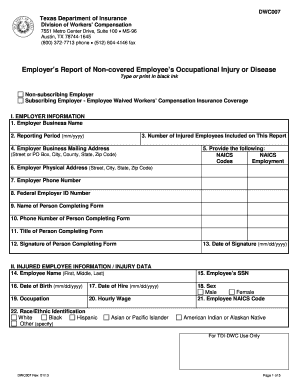
Get Tx Dwc007 2013
How it works
-
Open form follow the instructions
-
Easily sign the form with your finger
-
Send filled & signed form or save
How to fill out the TX DWC007 online
The TX DWC007 form is crucial for reporting non-covered employee occupational injuries or diseases in Texas. This guide provides clear, step-by-step instructions to assist users in accurately completing and submitting the form online.
Follow the steps to successfully complete the TX DWC007 form online.
- Press the ‘Get Form’ button to access the TX DWC007 form, which will open in your online editor.
- Provide the employer information by filling out the employer business name, reporting period, number of injured employees, and the mailing and physical addresses.
- Include the employer's phone number, Federal Employer ID Number, and the name of the person completing the form, along with their contact number and title.
- Sign and date the form in the designated areas that require the signature of the person completing it.
- Fill out the injured employee information section, which includes the employee's name, date of birth, date of hire, occupation, and hourly wage.
- Include the employee's Social Security Number and sex, along with their race/ethnic identification.
- Document the details of the injury, including the address where it occurred, the type of location, date of injury, date reported by the employee, and the expected return to work date.
- Describe the reported cause of the injury and detail the nature of the injury, listing any equipment involved and the body parts affected.
- Indicate the first day of absence from work, the number of days absent, and whether it was due to an occupational disease or involved a fatality.
- Complete the description of the incident, summarizing what occurred and providing any additional details required.
- Once all fields are accurately filled in, save your changes, and utilize the options to download, print, or share the completed form as necessary.
Complete your TX DWC007 form online to ensure accurate reporting of workplace injuries or diseases.
Get form
Experience a faster way to fill out and sign forms on the web. Access the most extensive library of templates available.
Get This Form Now!
Use professional pre-built templates to fill in and sign documents online faster. Get access to thousands of forms.
Industry-leading security and compliance
US Legal Forms protects your data by complying with industry-specific security standards.
-
In businnes since 199725+ years providing professional legal documents.
-
Accredited businessGuarantees that a business meets BBB accreditation standards in the US and Canada.
-
Secured by BraintreeValidated Level 1 PCI DSS compliant payment gateway that accepts most major credit and debit card brands from across the globe.


