Loading
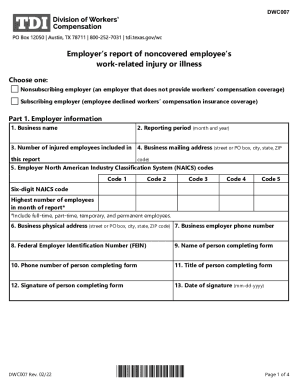
Get Tx Dwc007 2022-2026
How it works
-
Open form follow the instructions
-
Easily sign the form with your finger
-
Send filled & signed form or save
How to fill out the TX DWC007 online
Filling out the TX DWC007 form online is an essential process for employers reporting work-related injuries or illnesses for employees who declined workers' compensation coverage. This guide provides step-by-step instructions to assist you in completing this form accurately and efficiently.
Follow the steps to complete the TX DWC007 form online.
- Press the ‘Get Form’ button to access the TX DWC007 form and open it in the online editor.
- Begin with Part 1: Employer information. Fill in your business name, reporting period (month and year), and the number of injured employees included in your report. Provide your business mailing address, including street or PO box, city, state, and ZIP code.
- Complete the employer information section by entering the employer NAICS codes (up to five), the highest number of employees during the reporting month, the physical business address, employer phone number, and Federal Employer Identification Number (FEIN).
- List the name, phone number, title, and signature of the person completing the form, along with the date of signature (in mm-dd-yyyy format). This ensures that a responsible party is identified.
- Move to Part 2: Injured employee information. Provide the employee's full name, social security number, date of birth, date of hire, and sex. Include the occupation and hourly wage of the employee.
- Enter the six-digit NAICS code for the employee's work at the time of the injury or illness, and select the race and ethnic identification from the provided options.
- Document the address where the injury or illness occurred and the specific location (such as primary business location, on-site job location, or while traveling between job locations).
- Record the date of the injury or illness, the date reported by the employee, and the return-to-work date (indicating if this is the actual or expected date).
- Detail the reported cause of the injury, nature of the injury or illness, any equipment involved, and the body parts affected.
- Indicate the number of days the employee was absent from work, excluding the day of the injury and the return date. Provide the first day absent and answer if the condition was a work-related illness or resulted in death.
- Lastly, describe what happened in the incident using clear language. If you need to report information for additional employees, copy page three of the form as necessary.
- Once all required fields have been filled, you can save changes, download, print, or share the form as needed.
Complete the TX DWC007 form online to ensure proper documentation of work-related injuries or illnesses.
Industry-leading security and compliance
US Legal Forms protects your data by complying with industry-specific security standards.
-
In businnes since 199725+ years providing professional legal documents.
-
Accredited businessGuarantees that a business meets BBB accreditation standards in the US and Canada.
-
Secured by BraintreeValidated Level 1 PCI DSS compliant payment gateway that accepts most major credit and debit card brands from across the globe.


