Loading
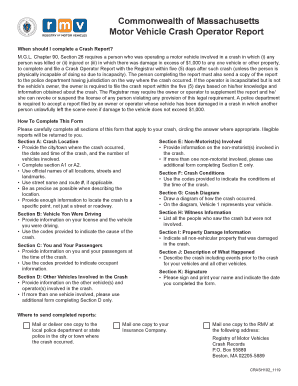
Get Ma Crash102 2019-2026
How it works
-
Open form follow the instructions
-
Easily sign the form with your finger
-
Send filled & signed form or save
How to fill out the MA CRASH102 online
The MA CRASH102 is a crucial document required by the Commonwealth of Massachusetts for those involved in a motor vehicle crash. This guide will walk you through the process of completing the form online, ensuring you provide all necessary information for accurate reporting.
Follow the steps to complete the form effectively.
- Press the ‘Get Form’ button to access the MA CRASH102 form and open it in your preferred editor.
- Begin by filling out Section A, titled 'Crash Location.' Specify the city or town where the crash occurred, the date and time, and the number of vehicles involved. Use precise details and include official street names and route numbers where applicable.
- Move to Section B, 'Vehicle You Were Driving.' Enter your driver's license number, license state, and details about the vehicle, including the type and any damage that may have exceeded $1,000.
- In Section C, 'You and Your Passengers,' provide information about yourself and any passengers at the time of the crash. Include names, addresses, dates of birth, and any relevant codes regarding injuries or safety features used.
- Proceed to Section D, 'Other Vehicles Involved in the Crash.' Fill in details about any other vehicles and their operators, using additional forms if necessary.
- Complete Section E, 'Non-Motorist(s) Involved,' by detailing any pedestrians or cyclists impacted by the crash.
- Section F requires you to describe crash conditions. Make selections for light, weather, and road surface conditions to help clarify the crash scenario.
- In Section G, draw a diagram of the crash scene. Indicate the vehicles' positions and movements to visually represent the incident.
- Fill out Section H with information about any witnesses who saw the crash. Include their names, addresses, and contact information.
- In Section I, provide details on any property damage involved that is separate from the vehicles.
- Describe the crash in Section J, detailing the events leading up to the incident.
- Finally, sign your name in Section K, indicating the date you completed the form. Ensure that all information is legible before submitting your report.
- Once finished, save your changes, and you can choose to download, print, or share the form as needed.
Complete your MA CRASH102 form online today for timely and accurate reporting.
Related links form
Industry-leading security and compliance
US Legal Forms protects your data by complying with industry-specific security standards.
-
In businnes since 199725+ years providing professional legal documents.
-
Accredited businessGuarantees that a business meets BBB accreditation standards in the US and Canada.
-
Secured by BraintreeValidated Level 1 PCI DSS compliant payment gateway that accepts most major credit and debit card brands from across the globe.


