Loading
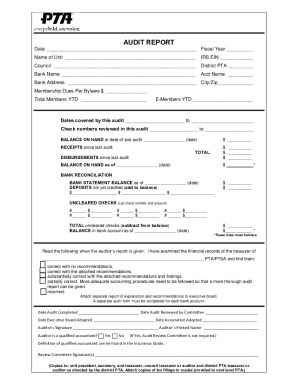
Get Ca Pta Audit Report Form 2020-2025
How it works
-
Open form follow the instructions
-
Easily sign the form with your finger
-
Send filled & signed form or save
How to fill out the CA PTA Audit Report Form online
Completing the CA PTA Audit Report Form online is a straightforward process that helps ensure transparency and accountability in your PTA's financial practices. This guide will walk you through each section of the form, providing step-by-step instructions to facilitate accurate and efficient completion.
Follow the steps to fill out the CA PTA Audit Report Form effectively.
- Click the ‘Get Form’ button to obtain the CA PTA Audit Report Form and open it in your preferred online editor.
- Enter the date of the audit in the designated field at the top of the form. This will be the date when your audit was conducted.
- Fill in the fiscal year for which the audit is being conducted in the corresponding field.
- Provide the name of your PTA unit in the designated space to accurately identify your organization.
- Input your IRS Employer Identification Number (EIN) in the specified field to ensure compliance with tax regulations.
- Complete the council and district PTA fields with the appropriate organization names to clarify your affiliations.
- Fill in the bank name and account name associated with your PTA's bank account to facilitate financial tracking.
- Enter the bank address, including city and zip code, to provide complete contact information for your financial institution.
- Indicate the membership dues as per your bylaws, along with the total number of members and e-members year-to-date in the respective fields.
- Specify the audit coverage dates, as well as the check numbers that were reviewed during this audit for clear record keeping.
- Record the balance on hand as of the date of your last audit and indicate the amount in the corresponding field.
- Document the total receipts and disbursements since the last audit, ensuring to enter the correct amounts in the designated fields.
- Calculate and enter the balance on hand as of the specified date to finalize your financial summary.
- Fill out the bank reconciliation section, including the bank statement balance, any deposits not yet credited, and uncleared checks to provide a comprehensive view of your bank activity.
- Choose the appropriate auditor's report option that reflects the findings of your financial review, and attach any separate reports or recommendations as necessary.
- Complete the fields for the dates when the audit was completed, reviewed, and adopted by necessary committees and the executive board.
- Have the auditor sign and print their name in the designated spaces, confirming their qualifications as an accountant if applicable.
- After filling out all fields accurately, you can save changes, download the form, print it, or share it as needed for submission.
Begin the process of completing the CA PTA Audit Report Form online today to ensure your PTA remains accountable and transparent.
Related links form
California's largest children's advocacy association, working to improve the lives of all children and families. Join Your Local PTA.
Industry-leading security and compliance
US Legal Forms protects your data by complying with industry-specific security standards.
-
In businnes since 199725+ years providing professional legal documents.
-
Accredited businessGuarantees that a business meets BBB accreditation standards in the US and Canada.
-
Secured by BraintreeValidated Level 1 PCI DSS compliant payment gateway that accepts most major credit and debit card brands from across the globe.


