Loading
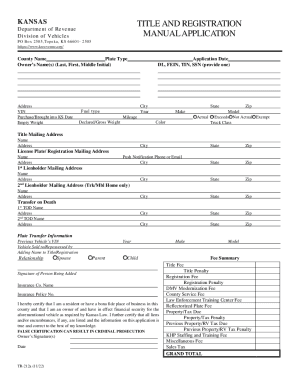
Get Ks Tr-212a 2022-2025
How it works
-
Open form follow the instructions
-
Easily sign the form with your finger
-
Send filled & signed form or save
How to fill out the KS TR-212a online
Filling out the KS TR-212a online is a straightforward process that requires careful attention to detail. This guide will help you navigate through each component of the form, ensuring that you provide the necessary information accurately and completely.
Follow the steps to successfully complete your KS TR-212a application.
- Use the ‘Get Form’ button to obtain the KS TR-212a form and access it in the online editor.
- Begin by entering the county name in the designated field. Ensure that you accurately select the correct county to avoid any processing delays.
- Choose the plate type that applies to your application. This may vary based on the vehicle and your specific needs.
- Provide the owner’s name(s) in the format of last name, first name, and middle initial. This information must match official identification documents.
- Fill out the address section with your current residential information, including the city, state, and zip code.
- Enter the vehicle identification number (VIN) accurately. This number is crucial for identifying your vehicle.
- Indicate the purchase or brought into Kansas date. This date reflects when you acquired the vehicle.
- Input the empty weight of the vehicle, which can usually be found on the manufacturer’s label.
- Select the application date by entering the current date.
- Provide either your driver’s license number, federal employer identification number (FEIN), taxpayer identification number (TIN), or social security number (SSN). Only one identifier is required.
- Fill in the year, make, model, and color of the vehicle. Ensure that this information is accurate as it appears on your vehicle title.
- Specify the fuel type used by the vehicle and the current mileage.
- Indicate the declared or gross weight of the vehicle as required for proper registration.
- Complete any lienholder information if applicable, including the first and second lienholder mailing addresses.
- If applicable, indicate any transfer on death names and their respective addresses.
- Provide details regarding the previous vehicle's VIN, the entity the vehicle was sold to or repossessed by, and any name additions to the title or registration.
- Summarize the fees associated with the title and registration in the fee summary section. Check for any penalties or additional fees that may apply.
- Certify your residency and vehicle ownership by providing your signature(s) and the date. This section includes important legal acknowledgments.
- Finally, review all entries for accuracy. You can then save changes, download, print, or share the completed form as needed.
Begin the process of completing your KS TR-212a online today!
Form TR-212A "Title and Registration Manual Application" - Kansas.
Industry-leading security and compliance
US Legal Forms protects your data by complying with industry-specific security standards.
-
In businnes since 199725+ years providing professional legal documents.
-
Accredited businessGuarantees that a business meets BBB accreditation standards in the US and Canada.
-
Secured by BraintreeValidated Level 1 PCI DSS compliant payment gateway that accepts most major credit and debit card brands from across the globe.


