Loading
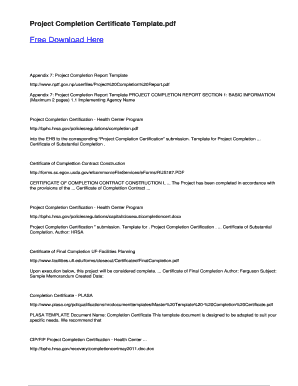
Get Project Completion Certificate Template
How it works
-
Open form follow the instructions
-
Easily sign the form with your finger
-
Send filled & signed form or save
How to fill out the Project Completion Certificate Template online
Filling out the Project Completion Certificate Template is essential for documenting the successful completion of a project. This guide will walk you through each step to ensure that you complete the form accurately and efficiently.
Follow the steps to complete the Project Completion Certificate Template online.
- Click the ‘Get Form’ button to obtain the Project Completion Certificate Template and open it in your online editor.
- Begin with the basic information section. Input the name of the implementing agency responsible for the project. Ensure that this information is accurate as it sets the context for the certificate.
- Next, fill in the project title. This should be a brief but descriptive title that encapsulates the aim of the project.
- Provide the project number. This unique identifier helps track the project throughout its lifecycle and ensures proper documentation.
- Detail any relevant contact information, including the project manager's name and contact details. This facilitates communication regarding the project.
- Review the completion statement, affirming that the project has been completed according to the prescribed specifications. This is a crucial legal acknowledgment of project completion.
- Sign and date the certificate to validate its authenticity. If multiple individuals are involved, ensure that all necessary signatures are included.
- After completing all fields, review the document for accuracy and completeness. Make any necessary adjustments.
- Save the changes to your document, ensuring you maintain a copy for your records. You can also download, print, or share the completed certificate as needed.
Complete your Project Completion Certificate Template online today for a smooth project closure process.
Evidence of Completion means an official transcript, student grade report, or board−approved certificate showing sat- isfactory completion of education programs or courses.
Industry-leading security and compliance
US Legal Forms protects your data by complying with industry-specific security standards.
-
In businnes since 199725+ years providing professional legal documents.
-
Accredited businessGuarantees that a business meets BBB accreditation standards in the US and Canada.
-
Secured by BraintreeValidated Level 1 PCI DSS compliant payment gateway that accepts most major credit and debit card brands from across the globe.


