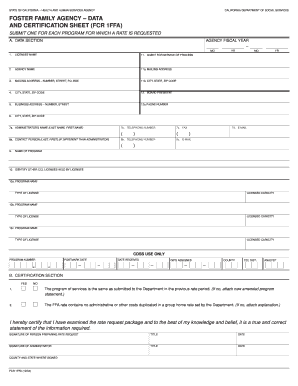
Get Ca Fcr 1ffa 2004-2025
How it works
-
Open form follow the instructions
-
Easily sign the form with your finger
-
Send filled & signed form or save
Tips on how to fill out, edit and sign CA FCR 1FFA online
How to fill out and sign CA FCR 1FFA online?
Get your online template and fill it in using progressive features. Enjoy smart fillable fields and interactivity.Follow the simple instructions below:
Securing a certified professional, arranging a planned appointment, and visiting the office for a confidential discussion renders completing a CA FCR 1FFA from beginning to end challenging.
US Legal Forms enables you to swiftly create legally enforceable documents based on pre-designed online templates.
Effortlessly generate a CA FCR 1FFA without needing to consult experts. We already have over 3 million clients enjoying our extensive collection of legal documents. Join us today and access the premier library of online templates. Give it a shot yourself!
- Locate the CA FCR 1FFA you require.
- Access it with the online editor and commence editing.
- Complete the vacant fields; names of involved parties, addresses, and contact numbers, etc.
- Personalize the template with intelligent fillable sections.
- Input the date and affix your electronic signature.
- Select Done after verifying all the information.
- Download the finalized document to your device or print it as a physical copy.
How to Modify Get CA FCR 1FFA 2004: Personalize Forms Online
Opt for a dependable document editing solution you can trust. Alter, execute, and endorse Get CA FCR 1FFA 2004 securely online.
Frequently, handling forms, such as Get CA FCR 1FFA 2004, can prove to be a hurdle, particularly if you received them in a digital form but lack access to specific software. Naturally, there are certain workarounds to bypass this, but you run the risk of obtaining a form that won't meet submission standards. Utilizing a printer and scanner is also unfeasible as it consumes time and resources.
We offer a more straightforward and effective method for finalizing documents. An extensive collection of document templates that are simple to modify and validate, and can be made fillable for certain users. Our service goes far beyond just a range of templates. One of the most advantageous features of using our services is that you can modify Get CA FCR 1FFA 2004 directly on our platform.
As it's an internet-based service, you avoid the hassle of downloading any software application. Furthermore, not all workplace policies allow software installation on your company computer. Here's how you can easily and securely complete your documents using our system.
Forget about paper and other outdated methods for adjusting your Get CA FCR 1FFA 2004 or other forms. Instead, leverage our service that merges one of the most extensive libraries of customizable forms with strong document editing capabilities. It's simple and secure and can save you a significant amount of time! Don’t just take our word for it, give it a try yourself!
- Click the Get Form > you’ll be promptly directed to our editor.
- Once accessed, you can begin the customization process.
- Select checkmark, circle, line, arrow, cross, and other options to annotate your document.
- Choose the date option to add a specific date to your template.
- Insert text boxes, images, notes, and more to enhance the content.
- Utilize the fillable fields option on the right to include fillable {fields.
- Click Sign from the top toolbar to create and attach your legally-binding signature.
- Click DONE and save, print, share, or download the final {file.
In California, a bill of sale does not typically need to be notarized; however, doing so can add an extra layer of legal protection. It’s important to ensure that both parties retain a signed copy of the document. To find straightforward solutions and templates that align with CA FCR 1FFA, consider exploring uslegalforms.
Industry-leading security and compliance
-
In businnes since 199725+ years providing professional legal documents.
-
Accredited businessGuarantees that a business meets BBB accreditation standards in the US and Canada.
-
Secured by BraintreeValidated Level 1 PCI DSS compliant payment gateway that accepts most major credit and debit card brands from across the globe.


