Loading
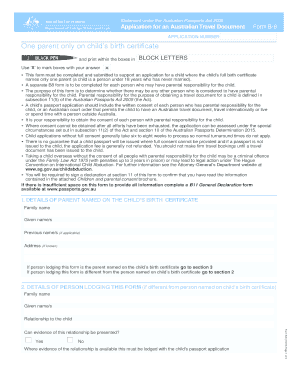
Get Form B-9 Application For An Australian Travel Document ...
How it works
-
Open form follow the instructions
-
Easily sign the form with your finger
-
Send filled & signed form or save
How to fill out the Form B-9 Application For An Australian Travel Document online
This guide provides a comprehensive overview of how to complete the Form B-9 Application for an Australian Travel Document online. It is designed to assist all users, including those with little legal experience, in navigating the application process effectively.
Follow the steps to successfully complete the application form.
- Press the ‘Get Form’ button to obtain the form and open it in your designated document editor.
- Begin by entering the details of the person named on the child's birth certificate in the designated section. This includes their family name, given names, and previous names if applicable, as well as their address.
- If the person lodging the form is not the parent named on the child's birth certificate, provide the details of the person lodging the form. Include the relationship to the child and verify if they can present evidence of this relationship.
- Fill out the child's details, including their family name, given names, date of birth, and address. Provide information regarding who the child lives with and the child's proposed travel details, including departure and return dates.
- Answer the questions in the parentage section thoroughly, including information about any marriages or acknowledgments of parentage that may exist.
- For any other individuals who may have parental responsibility, fill out a separate B-9 form with their details and consent status.
- In the section for further information, provide any additional details that may support the application, especially if special circumstances are applicable.
- Review all completed sections for accuracy and completeness before signing the declaration at the end of the form.
- Once satisfied with the information provided, you can save changes, download, print, or share the completed form as needed.
Complete your application for the Australian Travel Document online to ensure a smooth and efficient process.
General Declaration (B11) Where an applicant's circumstances require further explanation, passport interviewing officers may advice the applicant or parent (or person with parental responsibility) to complete a general declaration known as a Form B-11 General Declaration by Passport Applicant.
Industry-leading security and compliance
US Legal Forms protects your data by complying with industry-specific security standards.
-
In businnes since 199725+ years providing professional legal documents.
-
Accredited businessGuarantees that a business meets BBB accreditation standards in the US and Canada.
-
Secured by BraintreeValidated Level 1 PCI DSS compliant payment gateway that accepts most major credit and debit card brands from across the globe.


