Loading
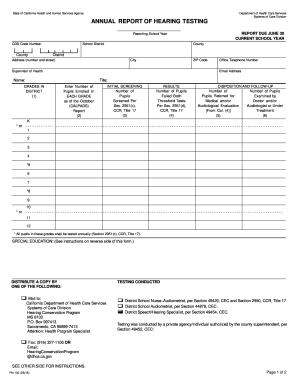
Get Ca Dhcs Pm100 2015-2026
How it works
-
Open form follow the instructions
-
Easily sign the form with your finger
-
Send filled & signed form or save
How to fill out the CA DHCS PM100 online
The CA DHCS PM100 form is essential for reporting annual hearing testing in schools across California. This guide provides a systematic approach to completing the form online, ensuring accurate and complete reporting.
Follow the steps to successfully complete the CA DHCS PM100 form.
- Click the ‘Get Form’ button to obtain the CA DHCS PM100 form and open it in your preferred editor. This will initiate the process of filling out the required fields.
- Begin by filling in the identifying information at the top of the form. Include the reporting school year, CDS code number, county, school district, and the address details.
- Next, move to COLUMN (1) and enter the number of pupils enrolled in each grade as recorded in the October CALPADS report.
- For COLUMN (3), indicate the number of pupils screened in each grade in accordance with Section 2951(c), CCR, Title 17.
- In COLUMN (4), specify the number of pupils who failed both threshold tests under Section 2951(d), CCR, Title 17.
- In COLUMN (5), note the number of pupils referred for medical and/or audiological evaluation based on the results from COLUMN (4).
- For COLUMN (6), enter the number of pupils who were examined by a doctor or audiologist or are currently under treatment.
- Complete the special education section by providing a brief description of the audiometric, audiological, and medical services used for evaluating and placing pupils in need of special education.
- Indicate the testing personnel used in the testing process. If testing was conducted by a contracted agency or individual, include their name and relevant details.
- Finish by reviewing your entries for accuracy. Save your changes, and then choose to either download, print, or share the completed form according to your needs.
Complete your CA DHCS PM100 form online today to ensure timely submission.
To fill out the CA Live Scan form, first, obtain the form from an authorized provider or download it online. Ensure you have all required details, including your personal information and the category of your request. After completing the form, visit a Live Scan location to have your fingerprints taken. This process is crucial for your CA DHCS PM100 application, as it helps with background checks required for various services.
Industry-leading security and compliance
US Legal Forms protects your data by complying with industry-specific security standards.
-
In businnes since 199725+ years providing professional legal documents.
-
Accredited businessGuarantees that a business meets BBB accreditation standards in the US and Canada.
-
Secured by BraintreeValidated Level 1 PCI DSS compliant payment gateway that accepts most major credit and debit card brands from across the globe.


