Loading
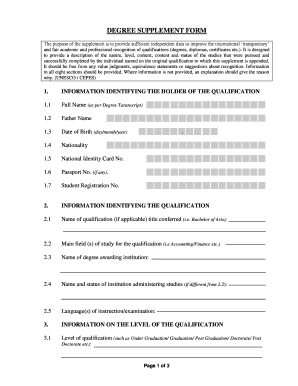
Get Dsif Form Hec
How it works
-
Open form follow the instructions
-
Easily sign the form with your finger
-
Send filled & signed form or save
How to fill out the Dsif Form Hec online
Filling out the Dsif Form Hec online is an essential process for ensuring that your academic qualifications are accurately represented. This guide will provide step-by-step instructions to help you complete each section of the form clearly and efficiently.
Follow the steps to successfully complete the Dsif Form Hec online.
- Press the ‘Get Form’ button to access the form and display it in your preferred editor.
- In section 1, information identifying the holder of the qualification must be entered. Fill in the full name as it appears on the degree transcript, followed by the father’s name, date of birth in the day/month/year format, nationality, national identity card number, passport number (if applicable), and student registration number.
- Section 2 requires information identifying the qualification. Provide the name of the qualification, the main fields of study, the name of the degree-awarding institution, and the status of any institution administering the studies if different from the previous one. Also, indicate the languages of instruction or examination.
- In section 3, detail information on the level of the qualification. Specify the level of qualification such as undergraduate, graduation, etc., the official length of the program in years or credit hours, and the access or entry requirements.
- Section 4 outlines the contents and results gained. Indicate the mode of study, program requirements, detailed modules studied, individual grades or credits, and the overall classification of the qualification.
- Section 5 discusses the function of the qualification. Provide information on access to further study and any professional status if applicable.
- In section 6, offer any additional information that may support the application.
- Section 7 requires the certificate of the supplement, where you can fill in the date, signature, capacity of the certifying individual, and ensure to include the official stamp or seal.
- Lastly, section 8 includes information on the national higher education systems. Ensure you review the details provided on the relevant website.
- Once you have completed all sections, make sure to save your changes, download the form, and print or share as necessary.
Complete your documents online today to ensure a seamless application process.
Related links form
Apply online at HEC website: http://eportal.hec.gov.pk/loa. After registering and filling your profile, please select "Learning Opportunities Abroad" under "Scholarship and Grant" menu in left hand side panel of the online portal. After submission of the application, get its printed copy signed.
Industry-leading security and compliance
US Legal Forms protects your data by complying with industry-specific security standards.
-
In businnes since 199725+ years providing professional legal documents.
-
Accredited businessGuarantees that a business meets BBB accreditation standards in the US and Canada.
-
Secured by BraintreeValidated Level 1 PCI DSS compliant payment gateway that accepts most major credit and debit card brands from across the globe.


